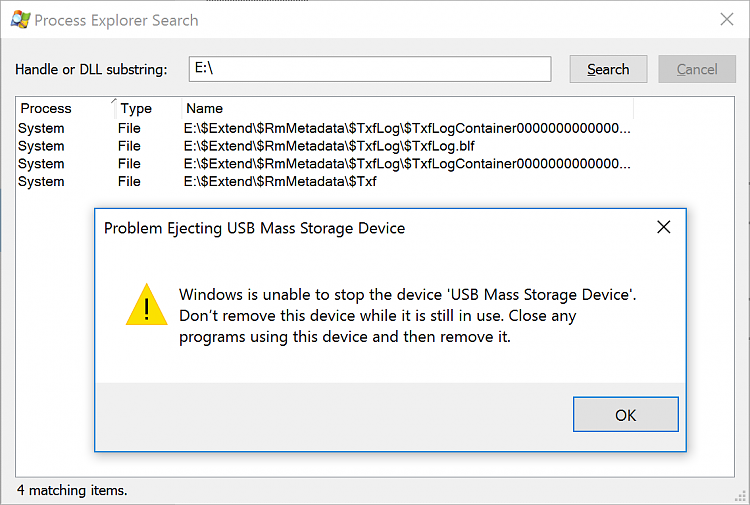New
#91
This Device is Currently in Use - USB Jump Drive
-
-
-
-
New #94
-
-
-
New #97
ive had that problem once, rebooteed and havent it since. might be cause i accidentally started the shutdown process and canceled with with the popup window. it closed up some drivers and softwares at that point, maybe even some services.
reboot ftw!
-
New #98
I just got a message from Akeo (Rufus Official Issue Tracker) that Build 10586 has seemingly finally solved the issue of "Device Currently in Use".
This seems to have been fixed in build 10586 at long last! I tested on a 10586 upgraded machine, and the issue no longer occurs.
I will therefore close this issue. If you are still seeing an issue after upgrading to 10586 or later, please let me know.
—
Reply to this email directly or view it on GitHub.
I've confirmed it on the desktop but have yet to confirm it on two laptops (they still need updating to 10586) before I'll mark this thread as solved.
Soooooooooo, everyone who has had this issue, would you please check to see if your USB drive will now "safely remove" please?
-
-
-
Related Discussions


 Quote
Quote