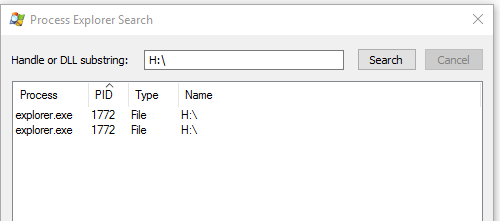New
#11
This Device is Currently in Use - USB Jump Drive
-
-
-
-
New #14
The downloaded file is a ZIP file. You need to unzip it then right click on proexp.exe and run as Admin. From the File Menu, click on Find->Find Handle Or DLL then put in the drive letter, click on search to find what's keeping it from safely remove.
EDIT: Again, try what I posted in #5 then try Safely remove.
-
New #15
-
-
New #17
Wynona, I am seeing the same problem with this build and 10547 and not previous builds using the Quick Launch Icon to eject a Silicon Power 64GB USB 3.0 drive. If I open Windows Explorer and highlight the drive and right click, I can eject the drive and receive the OK to remove window. I have "upvoted" this on two posts in the feedback ap.
-
New #18
Is your removable device H: or something else ? You need to use the drive letter of your removable device.
Again, try what I post in #5. Use sync:
- sync -r flushes removable devices
- syn -e eject removable devices
-
-
-
Related Discussions



 Quote
Quote