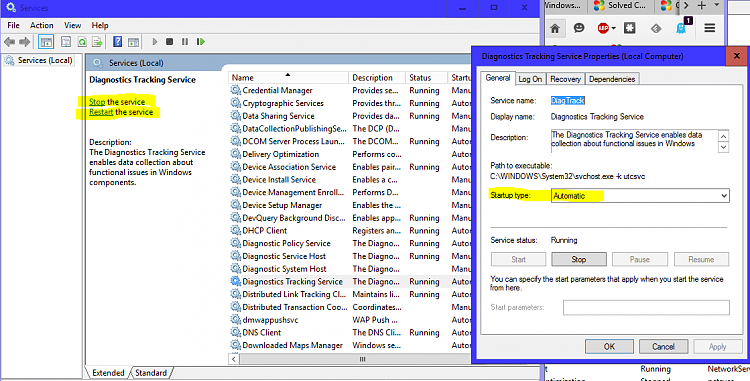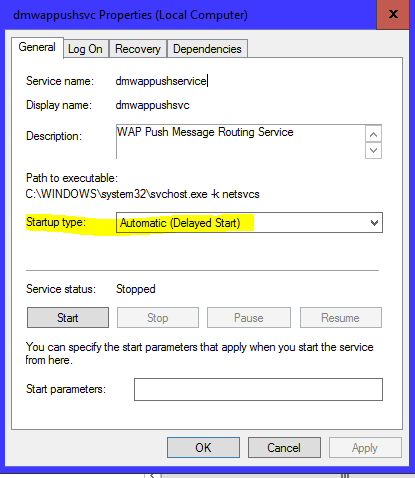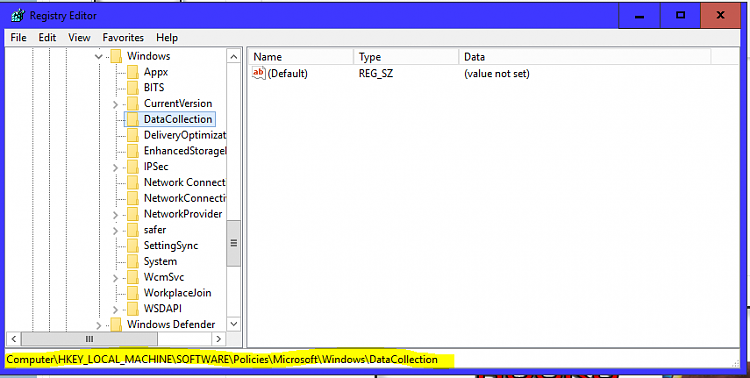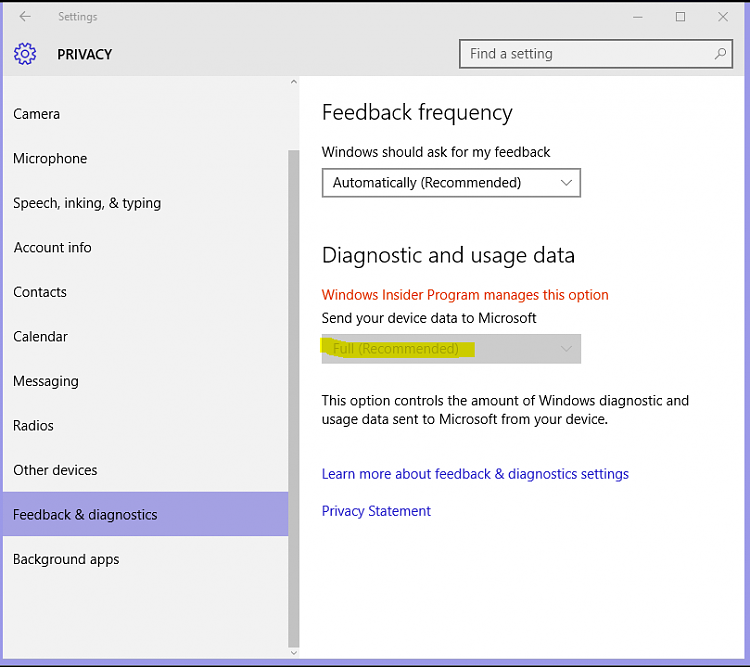New
#31
My Insider Preview version blocked at version th1 10240 professional
-
-
New #32
Hi celine.
How many times did you run sfc /scannow? Some times, it needs to fix some files before it can fix other files. You need to run it at least three times. When you've done that, please enter the following in the command box, and it will place a text file on your desktop called sfcdetails.txt, which contains only the information we need to evaluate the corruptions:
findstr /c:"[SR]" %windir%\logs\cbs\cbs.log >"%userprofile%\Desktop\sfcdetails.txt"
That file will be smaller, and easily uploaded here for us.
Last edited by simrick; 11 Sep 2015 at 21:03.
-
New #33
-
New #34
-
New #35
Hi celine.
As Gary said, that link he gave you is for disabling Telemetry, but you want to ENABLE Telemetry in order to participate in the Insider Program, so we have to do the opposite.
So, please ENABLE Diagnostics Tracking Service in Task Manager>Services.
If dmwappushsvc is now there, please make sure it is enabled as well.
Open Task Manager, in the Services Tab, locate Diag Track. Highlight it, right-click and select Open Services.
In Services, locate Diagnostic Tracking Service. Highlight it, right-click and select Properties.
Make sure the startup type = Automatic
If not, please change to automatic, click Apply and click OK.
Back in the Services window, STOP the service, and then RESTART it.
Here are the properties for dmwappushservice:
Next, please go to the registry editor (regedit.exe) and locate the following key:
Look at the right side pane, and compare it to mine below.Code:HKEY_LOCAL_MACHINE\SOFTWARE\Policies\Microsoft\Windows\DataCollection
If yours has the Allow Telemetry Key, please right-click and delete it.
Please disable Fast Startup.
Do a shutdown and startup, do not use the "reboot" command.
Check if the Diagnostic and usage data now shows "FULL (Recommended)" in the gray box, like mine does below:
Thanks, I will have a look at it.Last edited by simrick; 12 Sep 2015 at 09:38. Reason: added dmwappushservices properties + fast startup
-
New #36
This is all that is left in your sfc /scannow report:
It's a simple hash mismatch for hp printer inf file; nothing to worry about, I think.Code:CSI 00007961 [SR] Cannot repair member file [l:70{35}]"amd64\HP-PCL3GUI-pipelineconfig.xml" of prnhpcl4.inf, Version = 10.0.10240.16384, pA = amd64, nonSxS, PublicKeyToken = {l:8 b:31bf3856ad364e35}, Type = [l:24{12}]"driverUpdate" in the store, hash mismatch 2015-09-12 08:16:50, Info CSI 00007964 [SR] Cannot repair member file [l:70{35}]"amd64\HP-PCL3GUI-pipelineconfig.xml" of prnhpcl4.inf, Version = 10.0.10240.16384, pA = amd64, nonSxS, PublicKeyToken = {l:8 b:31bf3856ad364e35}, Type = [l:24{12}]"driverUpdate" in the store, hash mismatch 2015-09-12 08:16:50, Info CSI 00007965 [SR] This component was referenced by [l:230{115}]"Microsoft-Windows-Printer-Drivers-Package~31bf3856ad364e35~amd64~~10.0.10240.16384.e279ec60912ad1ad4ee6fc333a976a06" 2015-09-12 08:16:50, Info CSI 00007968 [SR] Repair complete
-
New #37
-
New #38
-
-
-
New #40
Hi celine,
dmwappushservice is a service which some people affectionately refer to as the MS keylogger.
If you have made some modifications to your system in the "interest of privacy", this would be one of the things that would have been deleted.
I have no idea how to get that back, except to do a clean install. I think it is not possible to remain in the Insiders Program if you disable/delete this service.
You can try the DISM tool and see if that helps (I am just guessing here):
DISM - Repair Windows 10 Image - Windows 10 Forums
If that doesn't work, then I am afraid a clean install is the only solution.
If you decide to do the clean install, please let me know and I will give you the necessary preparations, so it goes smoothly.
Related Discussions



 Quote
Quote