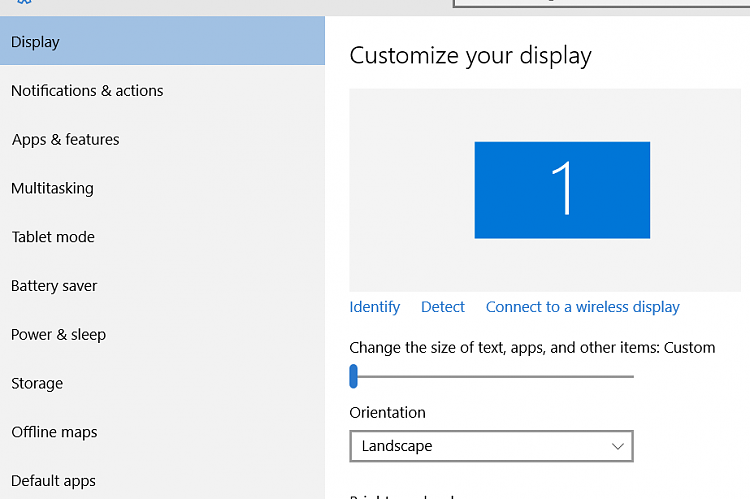New
#131
upgrade to latest build
-
-
New #132
-
New #133
Increase it to see what's written. Mine indicates 100% recommended
-
New #134
Microsoft already hired you Oliver: Your a member of the family now. It pays to play in Regedit...
-
New #135
if that's a joke let's keep that spirit always!
however I'm realizing right now that not all screens are ok, some little screens are still blurry... very distressing...
answering your last question when playing with the display I can see numbers. but it is not telling me which one I have right now...
-
New #136
It seems that the list of problems increase every day. Are you ready for a clean install of 10240?
-
New #137
Important reminder Oliver
When you have similar problems (false reading here) the best way to achieve better results is always the number one solution: Reboot the machine.
-
New #138
Another very, very good observation and It's why Microsoft hired you.
In deed, It's cause by the Regedit maneuver. I made the same settings that you did and I have similar problems now: Text size is bigger, tittle bar is bigger and so on. See by yourself, the text size setting is not shown anymore. I reset the settings back to normal after.
-
-
New #139
please I don't understand.
do you mean that the tweak we've done is wrong and we need to go back
and now I have another issue that I cannot install the printers driver using the DVD it is asking "This app has been blocked for your protection"
why do I have that? how can I get rid of that?
-
New #140
No you don't have to redo Regedit. Its just that me I don't have the problem. I did it to see how my PC reacts.
What is the model of your Printer? Turning on your printer should install the driver automatically. That's how it work for me every time I do a new clean install.
Turn on your printer and Go there: Settings/Devices/Devices and Printer/ Do you see your printer?
Did you install today updates (KB3081449-1448-1452) in Windows Update?Last edited by MikeMecanic; 28 Aug 2015 at 20:44.
Related Discussions


 Quote
Quote