New
#21
And neither are you Jeff. Kari's credentials on this Forum and the other two make him matter, he is one of the smartest members on these forums. As I have posted I really did not have a real need for an ISO and when I ran the disk cleanup tool, I just overlooked that. I won't be doing a clean install of an Insider build so I really have no need for it.


 Quote
Quote
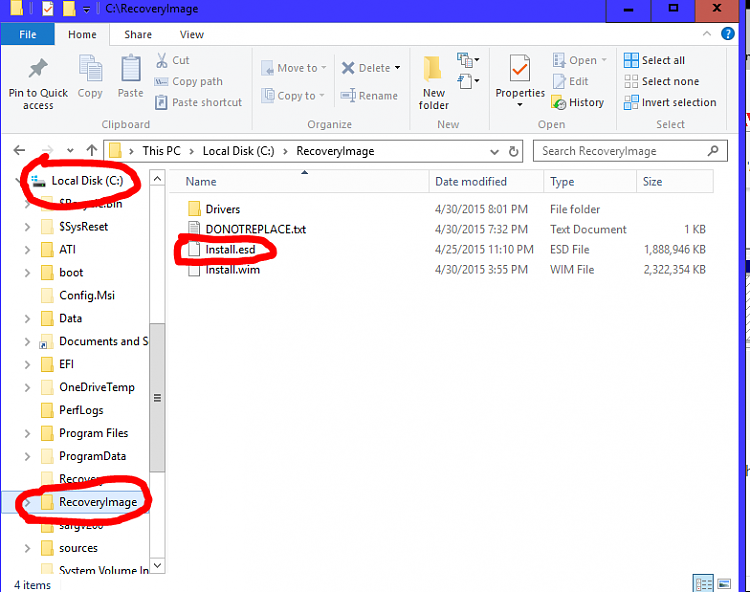
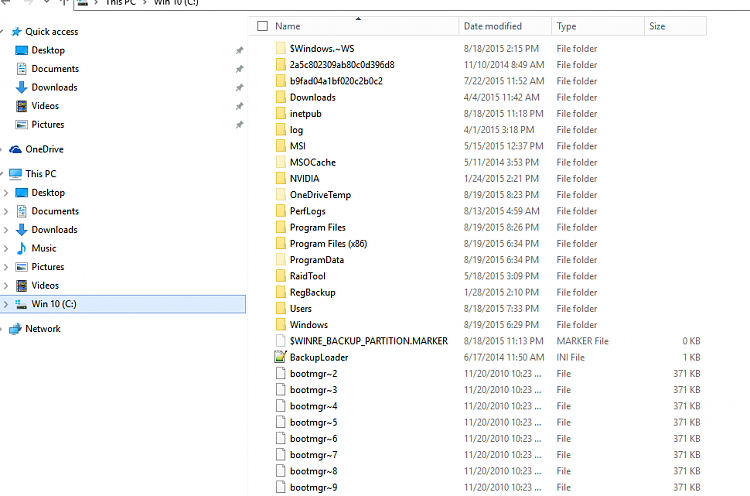
 still waiting on the slow ring...but that's ok by me right now.
still waiting on the slow ring...but that's ok by me right now.
