New
#650
Windows 10 Build 10240 for PC is now available
-
-
New #651
Attachment 24960
This what you should see:
-
New #652
-
New #653
-
New #654
Thanks for that, sgage! Good to know. Very handy indeed. :)
Haven't been in that account for awhile to see the updated changes. Having used 8 and having bought a Lumia last year I got 30GBs free. OneDrive is a very useful service.
Attachment 24966
There package pricing seems to be reasonable, although I don't know what others charge. The Office 365 subscription plus 1TB looks to be a real good deal. I have 2013Pro, though.
Attachment 24967
This is new to me in the OneDrive account. A terrible mess with dual booting 8.1/10TP with reinstalls, build upgrades, etc. Besides the phone I don't know which is which anymore. Deleted a few that I know don't belong on the list. I need to tend to this immediately.
Attachment 24970
-
New #655
Going over to 8.1 I see that OneDrive menu is a little different.
8.1
Attachment 24975
10 Build 10240
Attachment 24976
-
New #656
-
New #657
I don't have an icon for One Drive in my task bar. I set an icon for One Drive in my start menu, but I have never had an icon for One Drive in my task bar. When I use file explorer to go to One Drive, right clicking brings up plenty of options including Properties, but nothing that says Manage Storage.
-
New #658
OK, I just created an icon for One Drive in my task bar. When I right click on it I get two options, Open One Drive and Unpin this program from taskbar.
-
-
New #659
No - I'm not talking about a pinned taskbar icon or a pinned start menu tile. It is a system icon. You should have a little icon shaped like a cloud at the far right of your task bar - most likely you will need to click the "^" symbol over there to see it and other 'hidden' icons. If you don't see it in there, I don't know how to make it appear - I've never done anything to make it appear, it's always just been there.
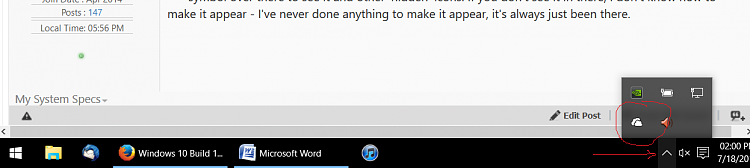
Related Discussions



