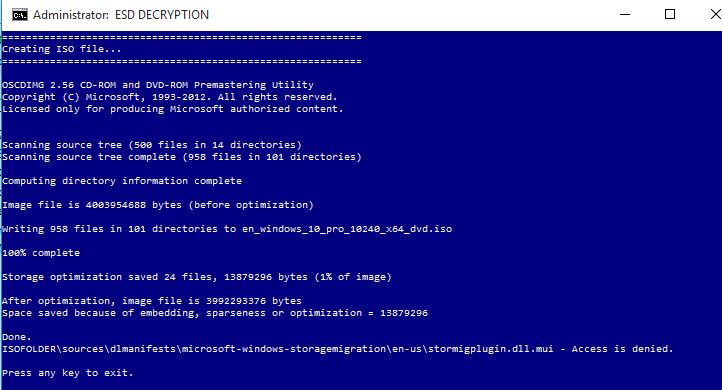New
#330
I’ve also upgraded to build 10240, last night, from a clean-installed build 10162 of a couple of days ago. Build 10162 was kept “untouched” in my system – meaning without any Registry hacks - and without any software installed, besides CCleaner and the Office 2016, because I wanted to keep my installation as “fresh” as possible.
I will report my observations, so far, meaning after a couple of hours of use:
1) That issue when certain applications prevent my system from shutting down or restarting is still present in 10240 build. I have observed it happening occasionally but after having rebooted for more than thirty (30) times already, it appears to be gone. I cannot tell for sure, though. I want to underline that I have not applied the known Registry hacks for this issue, because I want to see how the build is functioning, untouched.
2) I’ve created a folder with three pictures and set it as the “Sources” of the Photo app. It always shows just one and the same picture though. The live tile of the Photo app is turned on and I’ve set it to “Recent photos”. Is this a bug? How is the live tile of the Photo app supposed to function? Is it supposed to function like a Slideshow, and display all of the pictures in the respective folder the user sets? If so, how can I set the time of pic change? I come from Win 7 and I have never used it before.
3) The live tile of the Mail app is STILL not functioning! I’ve set the Mail app as my default app for e-mail, added three e-mail accounts, and set all of them to synchronize as soon as new mail arrives, and also to notify me via the Action Center. Just now I’ve checked: nothing shows on the live tile. Right away I opened the Mail app and I have five (5) new e-mails in my accounts…
4) The live tiles of Money, News, Weather are actually live. They do update. Does anyone know what is the purpose of Microsoft Edge’s live tile?
5) In my system I have the Mail & Calendar app installed, of course. Why is it asking me to choose a default Calendar in the settings? (Is it because I have 3 different mail accounts?)
6) The notifications icon on the Task bar becomes white, indicating there are new notifications, but when I open the Action Center nothing new (or old) is there.
7) I still have this ugly text blurriness in the 125% Zoom that I am obliged to use in my system, otherwise all the text, and everything, is minuscule. Also, in this build, as well, when I’ve tried to “Change only the text size”, [Control Panel/ Appearance and Personalization/ Display], again the Menus do not change their size. I’ve tried it both by setting everything in the drop down menu to “12” and then Apply, and also by setting one by one and Apply-ing right away. It does NOT work. Also, this setting does not affect the Start Menu, unfortunately. And also it has weird, unpleasant effects in Office 2016. Here is, for example, how the Menus in the File Explorer display when everything in that drop-down list is set to “11”.
8) My logon screen still displays time as a number and not in the time format I use on my desktop. I always use a 24h time format. It does not show it on the Logon screen.
My personal conclusion is that almost none of the issues present in the latest builds, on my system, have been fixed. Perhaps the “This app is preventing shutdown / restart” has been fixed but I will have to test further to be sure.