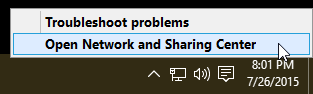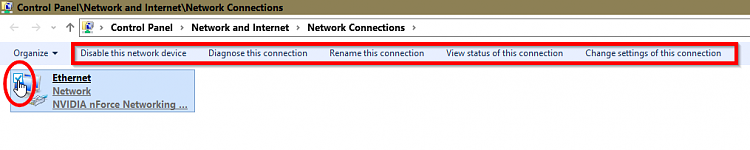New
#1280
Windows 10 Build 10240 for PC is now available
-
-
New #1281
You have a whole year after the 29th to take advantage of the free upgrade offer. All depends on your definition or "now" I guess.
-
-
New #1283
-
New #1284
I also have problems. I can access the properties, but if I choose to disable my ethernet adapter the screen flashes but nothing happens. If I want to disable/enable my network adapter, I have to do it through the Device Manager.
I believe this issue is related to the recent update that's causing explorer.exe crashes and other issues for many people.
Gabe Aul has said on Twitter that a fix is coming.
But, if this is a sneak peek of things to come...
-
-
New #1286
Windows 10 update KB3074681 causes Explorer crashes
http://betanews.com/2015/07/26/windo...lorer-crashes/
Not all systems are being affected in the same way, but I believe that the network setting issue is related to this. I'll try to uninstall that update later and try again.
-
New #1287
-
New #1288
-
-
New #1289
I could not open the control panel so I am back on 7 until at least the 29th.
Related Discussions