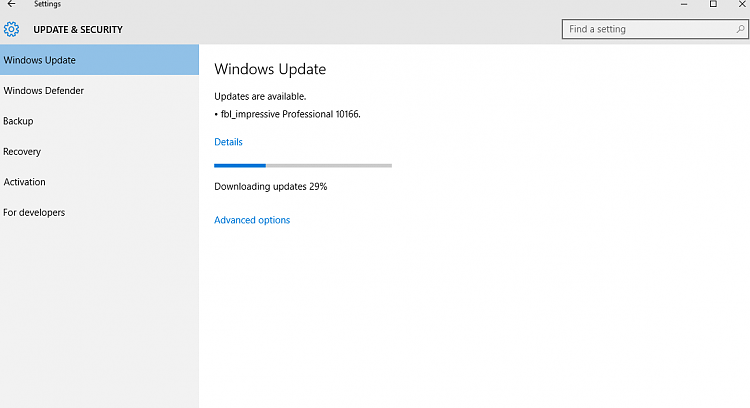Announcing Windows 10 Insider Preview Build 10166 Insider
-
Pretty cool if they ever fix the virtual desk top ( save ) option folks can go haywire with desktops and still have a productive cluttered one ☻☻
I have a ton of cool HD wallpapers and themes on the W7 primary partitian in a picture folder I can put up on either screen 27" or 40" in here or both both . I'm just using the few W 10 wallpapers and whatever lock screen happens for now .
yeah, i love that they put vd in win 10, and would love a save option. i use to dual boot with win 7 ult x64, but i always had trouble with the drivers, because i'm on such a new power notebook, they didn't put out drivers for win 7, and i couldn't use secure boot, and thus fast boot with a win 7 partition. so i finally gave up, and now i dual boot two win 10 partitions, with secure boot enabled, and fast boot as well.
-
-
delete some of your older correspondence.
on another note, are we unable to delete things in posts we have posted? i deleted several of the pic's from my last post to put others, but they are still there. why?
Thanks Stevae. Just Learned from you. Don't quite understand though, PMs are not taking too much server space I guess.
-
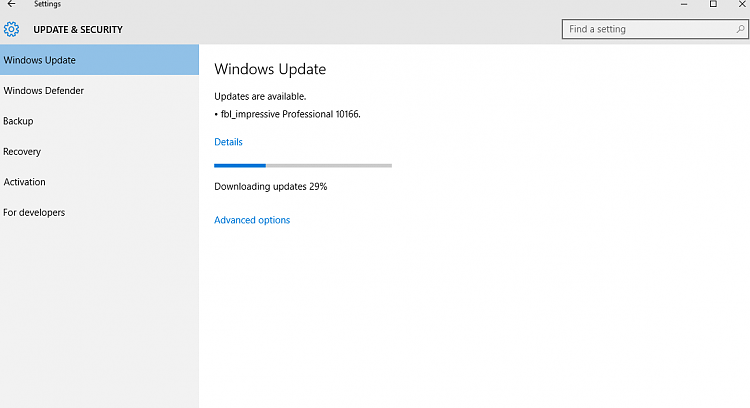
6 mins in so far. (Cable and an SSD partition.) Dual-booting W10 and 8.1.
-
......i deleted several of the pic's from my last post to put others, but they are still there. why?
Go to User CP/Misc/Attachments and delete them from there.
-
-
Hmm, my update to 10166 went smooth and installed just fine, however 1/2 of my apps stopped working. I get an error message saying app cannot open, please contact administrator or reinstall the application. I haven't added or modified any. Store, Calculator, Weather and a few other are broken, and for some reason Windows Feedback says it cannot connect me to search at the moment. Wonder what happened. Has this happened to anyone else?
Should I go Settings>Recovery>Reset and see if that works? Also keep files or delete them? Not sure how to proceed. Strange that this happened ......
-
![]()
Hmm, my update to 10166 went smooth and installed just fine, however 1/2 of my apps stopped working. I get an error message saying app cannot open, please contact administrator or reinstall the application. I haven't added or modified any. Store, Calculator, Weather and a few other are broken, and for some reason Windows Feedback says it cannot connect me to search at the moment. Wonder what happened. Has this happened to anyone else?
Should I go Settings>Recovery>Reset and see if that works? Also keep files or delete them? Not sure how to proceed. Strange that this happened ......
I believe to go Settings>Recovery>Reset is the last thing you want to try because it is very close like if you will going to clean install it (Besides files and documents remains). You need to figure out...
Usually, if I can't fix them, I would save files and documents and then do a clean install. Results more likely better!
Before you go any further, make sure you restart more than once. sometimes it will fix issues you encountered.
-
-
Was going to do a clean install but by the time I created the ISO and put it on a drive the update was ready for a reboot so I gave it a try. Appears to have updated without any real issues noted so far.
-
Finally into Build 10166!
Everything working here.
-
-
Looks good so far... Seems fast and nothing unstable so far...
I'm not sure if it migrated my NVidia driver, or if it just installed 353.30 out of the box... regardless, I had 353.30 installed in 10162 and it's still installed in 10166.
I had 347.88 on build 10162 (using a tweak to prevent it from updating through WU), due to issues with sleep mode and others, after the update it's back to 353.30. Guess I'll keep it for now to see if I run into the same issues on 10166.
The referred tweak: https://support.microsoft.com/en-us/kb/3073930