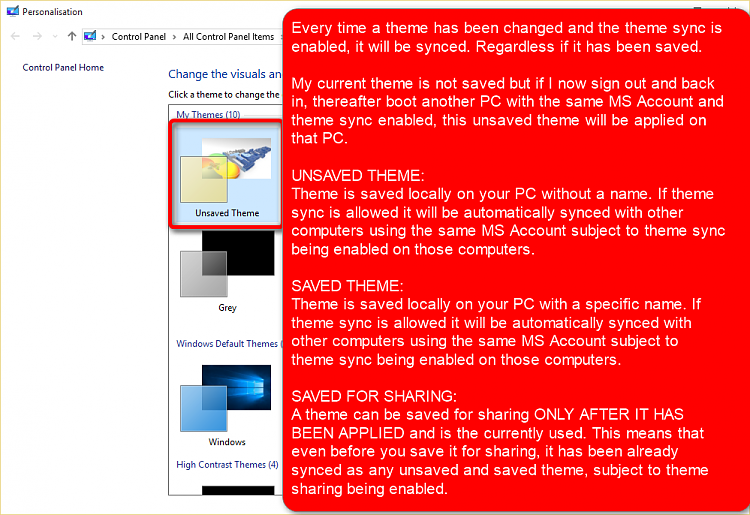New
#640
Windows 10 build 10162 Released
-
-
-
-
New #643
-
-
New #645
-
New #646
In EDGE, I cannot use markup feature. Is this now disabled? Or is this peculiar to my computer? (Two of them????)
-
New #647
Hahahaha, can't resist.
Long years ago, we had applications which for whatever reason became programs (programmers build programs?), then with the advent of phones and tablets (abbreviated computers), we found our way to apps.
So, the way I keep it all straight in my own mind is that a program is a full blown application with a few gazillion bells and whistles, while an app is an abbreviated application with some, but a lot fewer bells and whistles.
-
New #648
-
-
Related Discussions