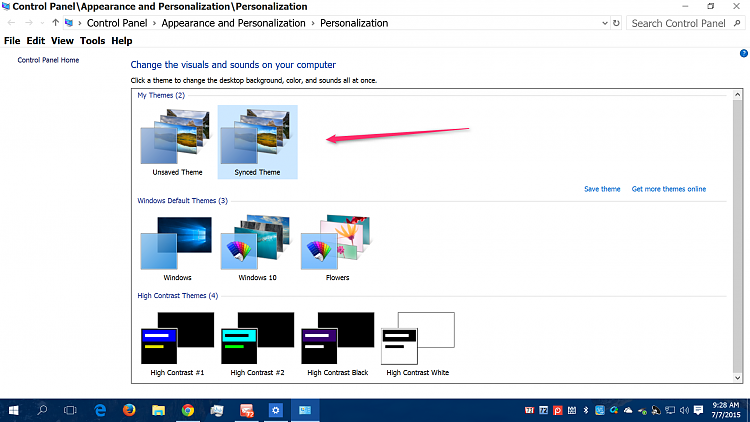NO NO NO!
Saving a Theme for sharing will only create a Windows Themepack file with extension
.deskthemepack. This file can then be sent to anyone, uploaded to a theme site for others to download and so on, like for instance in this thread:
Solved Windows 10 Themes created by Ten Forums members - Windows 10 Forums
It has nothing, I repeat ABSOLUTELY TOTALLY COMPLETELY NOTHING to do with Windows 10 MS Account theme syncing. When you create a
.deskthemepack file it will not be synced with all your other computers in any way differently than any theme you use, saved, unsaved or saved for sharing.
Save the theme, it's saved locally and shared with all other Windows 8 or later computers you sign in with the same MS Account, subject to theme syncing being enabled. Save a
.deskthemepack file and you can give it to anyone never even heard about an MS Account.
When you apply a
.deskthemepack file on one computer with MS Account and theme sync enabled, it will of course be synced with all other computers with the same MS Account. The sync applies to every theme you use, unsaved, saved or saved for sharing when and only when the theme is applied and used.
Really!
Kari