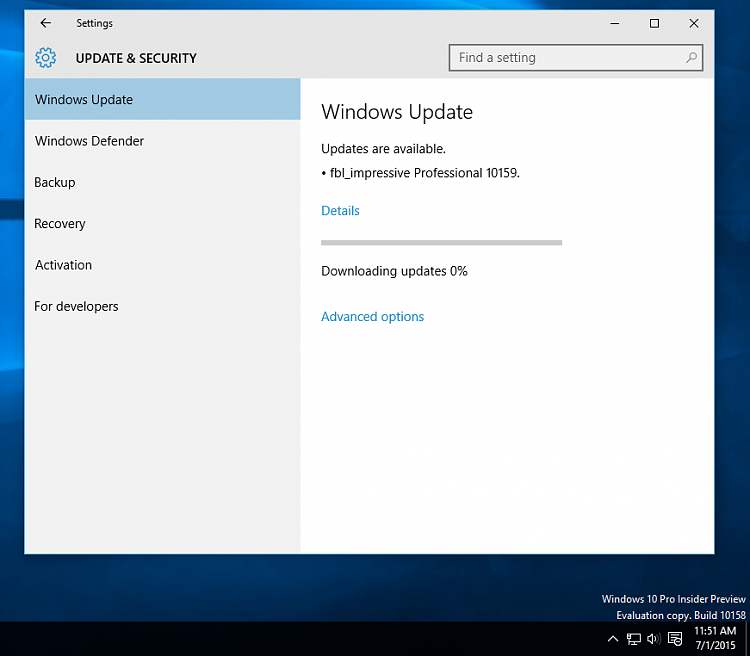New
#200
I think when it says 0%, it's actually downloading, just not updating the percentage. When you restart the service, it picks up where it left off. For me, it took maybe 5 minutes to finish the download after restarting the service.
The second one, if you read closely, is actually part of the installation, not downloading a second time.