New
#120
Mine has been running for about 90 minutes now and it's at 87%.
Well, I offically joined the club. Upon first boot to my delight I heard 'sound' ... lol. I never heard it before since 10047 and I followed the steps but didn't bother posting because I thought it was something buggy with 10 and my laptop, but lo and behold on the first boot I hear sounds now. No updating drivers or anything. The realtek is gone (which I tried before) and now it just says HD Audio Device and I am leaving it as it, not playing with it as I have sound, yay.
Oh and this is the default desktop it booted me with on this build. Does it randomly select a different desktop at boot?
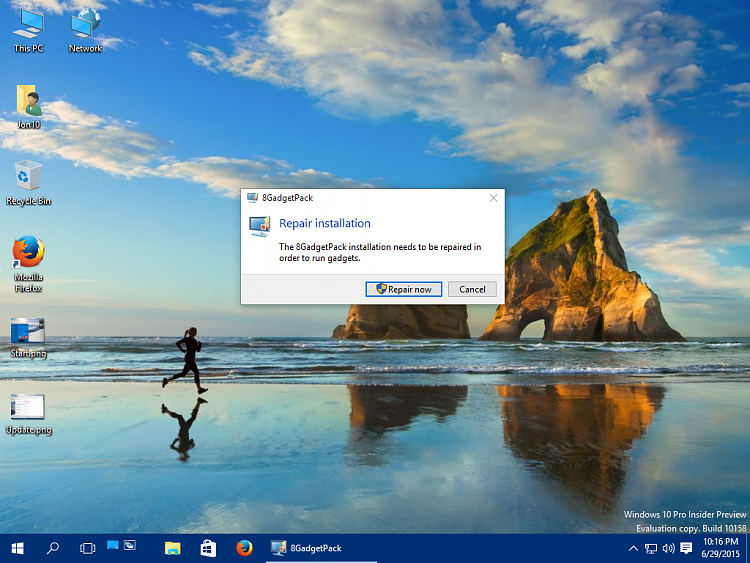
10158 tries to update but found some issues, Hit the fix issues button. comes back with Windows 10 couldn't be installed "we couldn't update the system reserved partition.
Any ideas
Solution resize partition from 100 mb to 350 mb, proceeding with download now.
Last edited by DaveS; 29 Jun 2015 at 22:43.
After doing a clean install and being asked for a Key at the beginning & completion of setup then skipping entering a Key Windows was activated as Kellymac35 noted. I should also mention that I used a Local Account during setup and left the previous partitions intact when doing a custom install.
Now I will sign in with my Microsoft Account so I can continue receiving Insider Builds.
Window positions still not being saved each time you close it.
from the start of download, to the system being up and running was about 25 minutes. but i got in on it early. my 10147 leaked version updated without a hitch, and everything is running beautifully now. there are a bunch of things they have updated and polished up. besides the speed of this build, i am really happy with the background slideshow finally working again. and after clicking on start, if you swipe up it automatically switches to all apps, and you can use the letters to quickly access any thing you desire. i really like that. we already had the letters in 10147, but the quick swipe up to get all apps is a really nice touch. if anyone needs a torrent of the iso, just pm me.