New
#440
Thank you!
So, for many of us, this is our first taste of UUP. As far as I can see, - it works for most of us and just a few are reportingfailure, - it still requires a large download of about the same size order as previous builds, - and it makes it a little harder and more obscure to convert the download in advance into an installable ISO package in case the installation falls over.
The installation still requires - a download step of ~3-4 GB, - some hidden reorganization processing of the downloaded elements before restart, - then after Windows closes down, a preinstall configuration of the updates before the first restart, - then a restart to the WinPE so that the installation can complete (then I fell asleep!) and - a restart to the new build.
Still finding that obtaining the Windows Update Log proves unreliable during the Powershell Get-WindowsUpdateLog process:
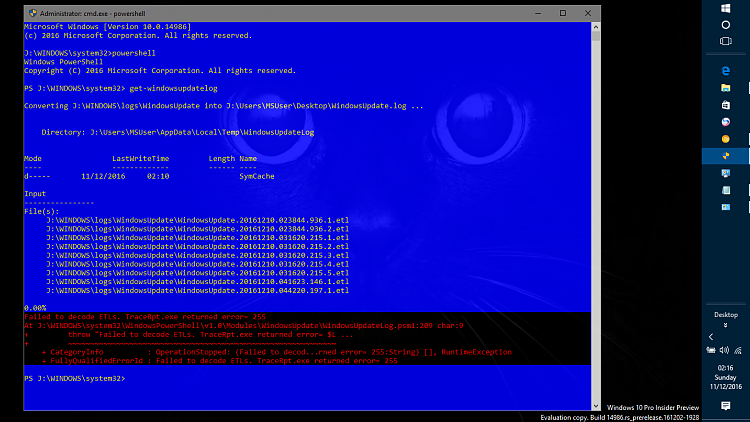

Finally! It took half a bottle of whisky, full day and half night but here it is.
New tutorial: Windows 10 ISO image - Create from Existing Installation - Windows 10 Tutorials
Tweet
— Twitter API (@user) View on Twitter
Last edited by Kari; 10 Dec 2016 at 23:03.
All that does is give you a links to Event Viewer doesn't it?Fafhrd;888264
Still finding that [U said:
I posted, an Event Viewer Windows Update custom view, in one of the Windows Update tutorials, in the beginning, during the Technical Preview.
It will show the update logs to ALL updates, including Store, Defender, Cumulative, upgrade.
Just download, unblock, unpack, open Event Viewer and use the import option.
