New
#110
Announcing Windows 10 Insider Preview Build 14965 for PC and Mobile Insider
-
-
-
New #112
-
New #113
Build 14965
Installed this build tonight with no problems. Thank you Kari for the heads up and I have my iso. Still not able to use Malwarebytes Pro without a crash. Interesting that I could not find any mention of the 3rd party anti-virus software in the info release from MSFT. So far so good...no new issues found.
WEK
PS Wynona, glad you are back home and your daughter is OK.
-
New #114
Something isn't right with network sharing since build 14959. Whenever I click on my NAS under Network library, I get something like this:
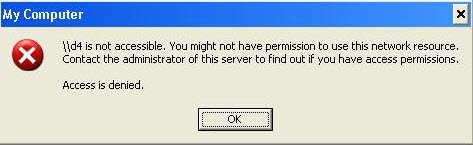
I am not presented with a window to key-in login credentials for my NAS.
When I did a clean install of 14965, before installing any drivers, I got the login screen and was able to connect to my NAS.
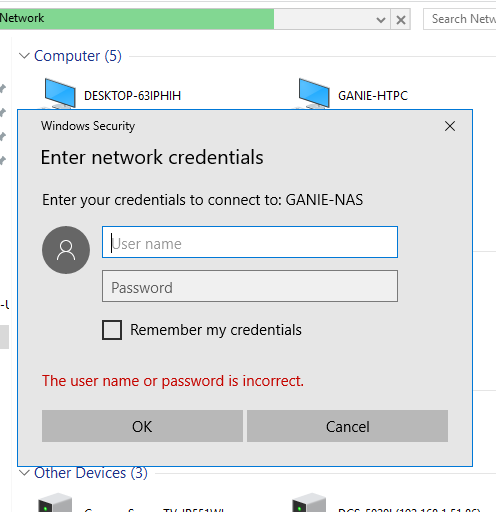
Then, after installing all the drivers, everything is fine afterwards.
There's something not right withdriversthe last 2 builds that don't agree with some drivers (probably the LAN driver).Last edited by badrobot; 11 Nov 2016 at 05:53.
-
New #115
So far I'm very pleased with this build. It seems to be running really good on my desktop and phone. I'm back to using Edge and I haven't had any crashes. I'm not sure if my problem with Edge crashing on the last build was a Windows bug or was caused by me running a beta version of MBAE. Both Windows and MBAE have been updated and I haven't had any crashes so I'm happy. :)
-
New #116
 If I get "constant" crashing when starting Edge, I first turn MBAE off totally to test if that is the problem:
If I get "constant" crashing when starting Edge, I first turn MBAE off totally to test if that is the problem:

Then if it is, I go to Malwarebytes forums and post my Windows version, and MBAE version. If they want/need more like the MBAE support logs or a copy of what FRST64 finds, I give it.
But lately the 3 or 4 MBAE betas have been playing well with each Insider build for me. YMMV
MBAE is a so important part of my protection, if the beta or consumer version isn't playing well with Edge(my main browser for over a year now) I just switch to Chrome(my second favorite). There is only one MBAE, but many, many browsers
It does more than EMET, which is only supposed to be a temporary fix for exploits until Microsoft can create and send a patch and is much more complicated to set up, and doesn't always play well with other 3rd party software.
So this is why I'm always testing both Insider builds and MBAE betas together.
-
New #117
I would have suspected MBAE but I didn't have a constant crash. It was an occasional crash and only when clicking on a link.
-
-
-
New #119
Related Discussions


 Quote
Quote
