New
#80
Cumulative Update KB3200970 Windows 10 version 1607 build 14393.447
-
-
New #81
Updated (download & install) in 18 minutes with no issues. Again an update that's great again for my reliability monitor, climbing towards scale 10.
Cheers
-
New #82
KB3200970 Build 14393.448 released for W10 Mobil
November 9, 2016—KB3200970 (OS Build 14393.448) This update is published for Windows 10 Mobile. It includes the same improvements and fixes from the update listed as November 8, 2016—KB3200790 (OS Build 14393.447) that was published for Windows 10 and Windows Server 2016.
To learn more about the improvements and fixes in this update, see November 8, 2016—KB3200790 (OS Build 14393.447).
Jim
-
New #83
Hi, the KB890830 will repeat every month or so - it has new malicious software definitions to check out (that is what it is desifgned for), as it gets new malware "rootkits" and other security issues to check out - MS just keep that same KB number - so don't worry if you see that one go in a few times. Treat it as an addition to your malware checks and AV product.
-
New #84
My update session went fine on the Toshiba C75 laptop, but hung on the download on my home-build desktop, so I had to force a restart. It downloaded again and went in OK second time. I see that the KB3200970 is supposed to fix the WiFi issue where it sees no internet or router on resume from sleep (or from normal start with some driver or controllers). However, it has NOT fixed the resume from sleep for my Qualcomm Atheros AR956x WiFi controller - I suspect it is either the ACPI resume code not interfacing with the driver properly, or a driver fix is required (but I am at the latest level) - this was introduced with KB3194496 I beleive. I still have to wake the WiFi up by clicking the icon, selecting Flight Mode on, then toggle Fight mode off, THEN it wakes up to find my router.
-
-
New #86
After installing the update, network icon in the system tray disappeared, and the 'Network' item in the 'Turn system icons on or off' setting is grayed out.
Anybody else experiencing the same problem?
How can I restore the network icon in the system tray again?
Thanks.
-
New #87
One word comes to my mind to define this KB file: Eternity
No side effect, but many hours to get it after a clean install. What's up?
-
New #88
-
-
New #89
Try this with your wifi adapter:
1. Open device manager.
2. Find the wifi network adapter, right click it, and then click Properties.
3. Click the Power Management tab, and uncheck Allow the computer to turn off this device to save power
I had an issue with one of my laptops that sounds exactly like yours. I made this change and the wifi adapter wakes up fine from sleep.
Related Discussions

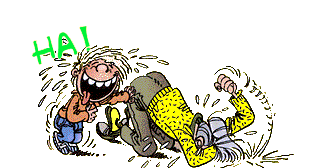

 Quote
Quote