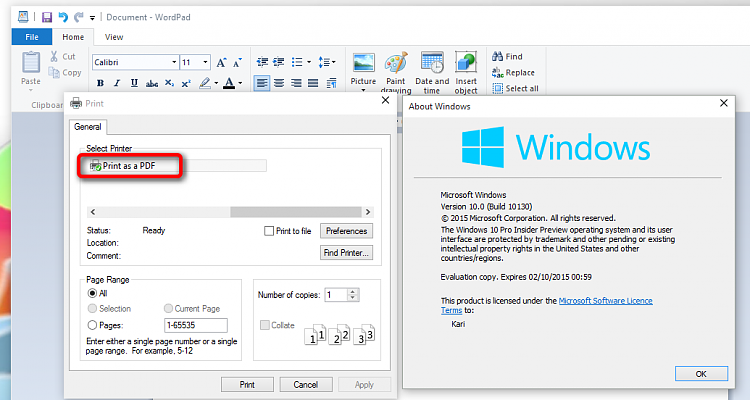New
#190
Try this work around that I found on a Microsoft forum. Tap the Search Box or Search Icon on the Taskbar and then close Cortana. This worked for me. However, the next time I click the Start Button it will break auto-hide again. At least this work around is better than signing out/ signing in or restarting.



 Quote
Quote