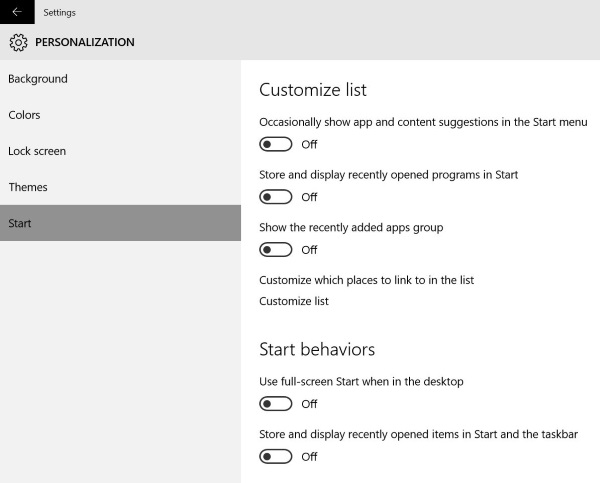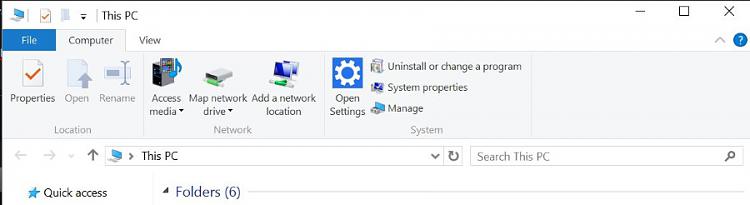New
#150
Yeah, it is that slow! My Cable ISP had me messed up and I was getting anywhere from .89 to 1.4 Mbps, and it was painful. Once the tech came out and worked on it, I'm now getting around 14.5 Mbps, and it streaks!
He disconnected the coax cable, licked his finger and touched it to the little thin wire that sticks out. Reconnected and Voila! I had speed again! He said static electricity gets in and gums up the works. I hope he didn't do something else and wasn't pulling my leg, but he told me if it slows down again, to do that and my speed should get back up.


 Quote
Quote