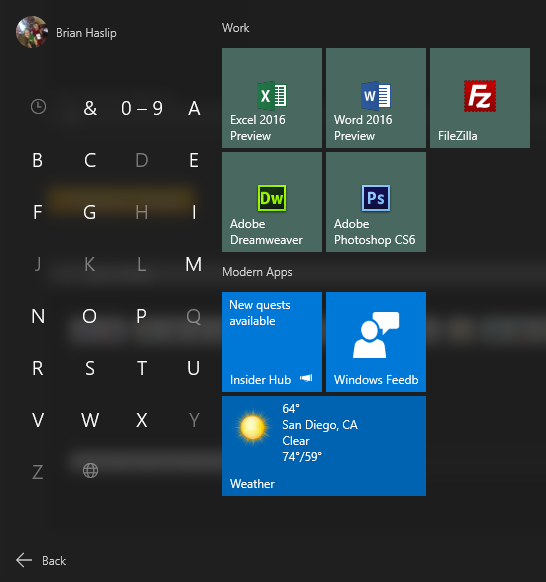New
#80
Announcing Windows 10 Insider Preview Build 10130 for PCs Insider
-
-
New #81
-
New #82
-
New #83
That was supposed to be in 10125 but looks like it's been implemented only now. Downloading 10130 right now, surprisingly fast download. I'll see if it updates right now weather to make or download ISO of it. (if it goes thru). First time I see that it wants to update from an unofficial build.
-
-
New #85
-
New #86
OK, everything done 10130 is here in 58 minutes together with downloading. Still no complete start menu every time and no new start menu like on pictures probably result of upgrade no new installation, will try to make or download ISO to make it new installation unless there's some setting for it.
-
New #87
-
-
-
New #89
Related Discussions


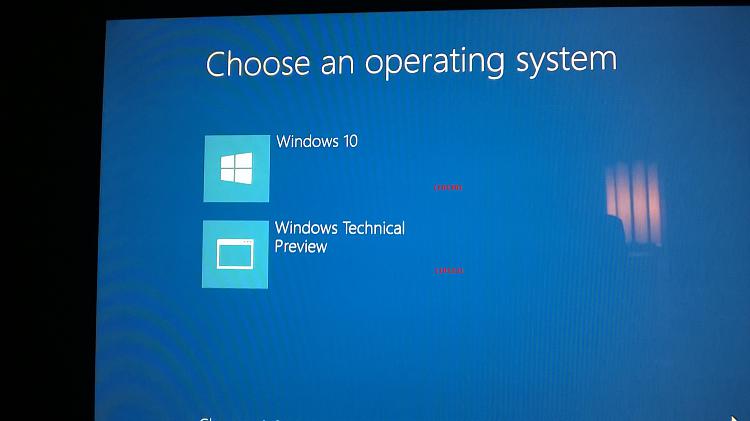

 Quote
Quote