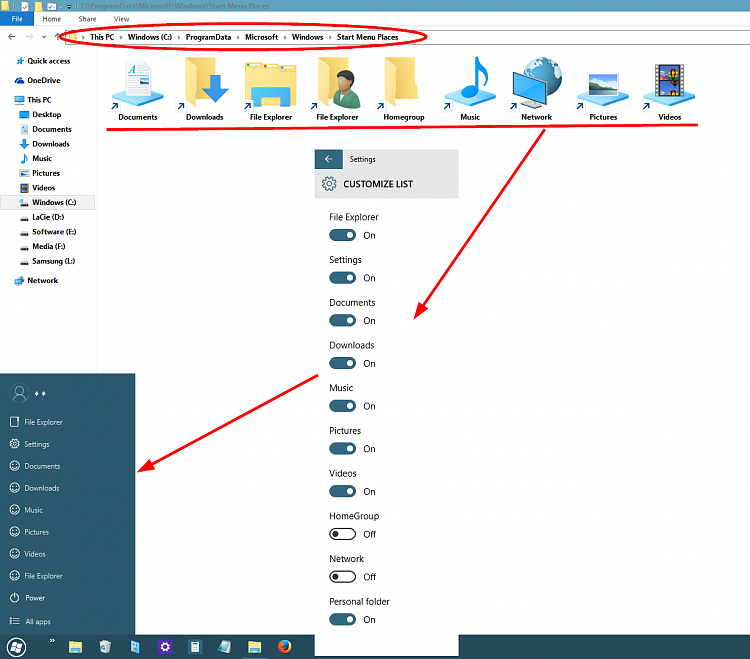New
#170
Announcing Windows 10 Insider Preview Build 10130 for PCs Insider
-
-
New #171
I found the solution to my no sleep option after doing a Google search. The reason was Windows had installed a generic driver for my video card. I installed the up to date driver from NVIDIA and the sleep option came back. That makes 4 drivers I had to manually install with this build.
-
New #172
-
New #173
Upgrade went well here, again.
Edge still very edgy with favorites bar. You now can get a dropdown list but you can't drag any to the bar. You can now change positions on the bar but they revert on next start! Looks like they have put the apprentice on this part of it!
REALLY think it is nasty loading your 'new tab' start page with loads of junk. That just won't do for me but someone must think we want it. Thank goodness there are alternatives.
They'll fix the faves bar but the start screen...??
-
New #174
-
New #175
-
New #176
-
New #177
-
New #178
-
-
New #179
Related Discussions

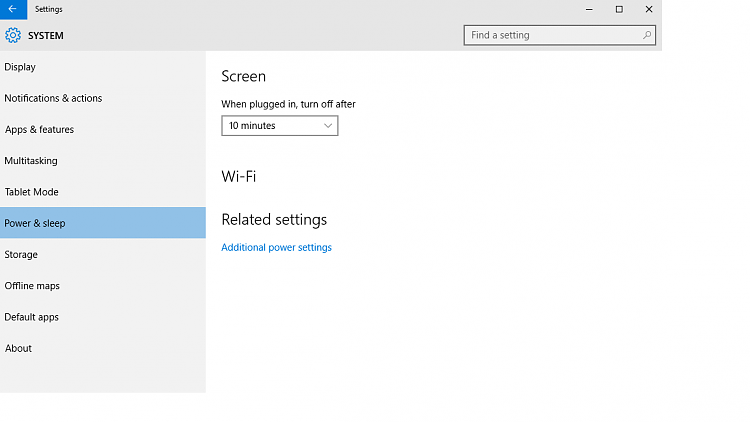


 Quote
Quote