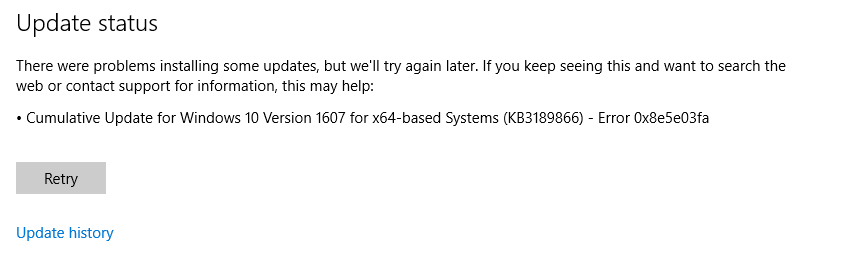New
#150
Cumulative Update KB3189866 Windows 10 build 14393.187
-
-
New #151
Would it be worth doing a poll to find out how long the post-update boot configuration takes?
I am sure that even 2 minutes to get into Windows on an SSD is frustrating. On a HDD, 5 to 15 minutes also seems to be too much, when you are used to a one minute or so boot time.
I have hated this extended boot time after updates ever since it arrived with Windows 7? It was quite snappy with many earlier Cumulative Updates, but this seems to be creeping back to annoying times.
A word to Microsoft - When folk start up their PC, they do not want to wait some extended, unspecified time before they can start to do stuff.
Scenario: you are on the phone and want to check something from your PC, and you boot it up and wait.... and wait.
It's not good.
-
New #152
-
-
New #154
-
New #155
...Or Windows XP with no updates ever again :), or Linux, but the thing is not Patch Tuesday, so much as the stupid bootup then configuring updates fiasco.
By all means configure the updates on shutdown - with a reboot cycle if needed and then the shutdown, but do not delay the Boot time when what users want is a working system when they start up.
You'll have to read the posts to understand the comments, Bob.
-
New #156
boot time 27sec, 63 processes that reduce to43 after boot in about 1 min from boot. mouse keyboard and onboard audio only start up items beyond required. not a problem here.
-
-
New #158
My download has finally reached 95% and hung up again. I have to be a gluten for punishment.
-
-
New #159
The error code 0x8E5E03FA shown in your screen shot has a long history pre-dating Windows 10. This thread may help, the post marked as 'Answer' refers back to an earlier Win7 thread.
http://answers.microsoft.com/en-us/s...2-b722af9a9e2f
To download the manual package, go to http://catalog.update.microsoft.com/...px?q=KB3189866
NB: requires Internet Explorer
Related Discussions

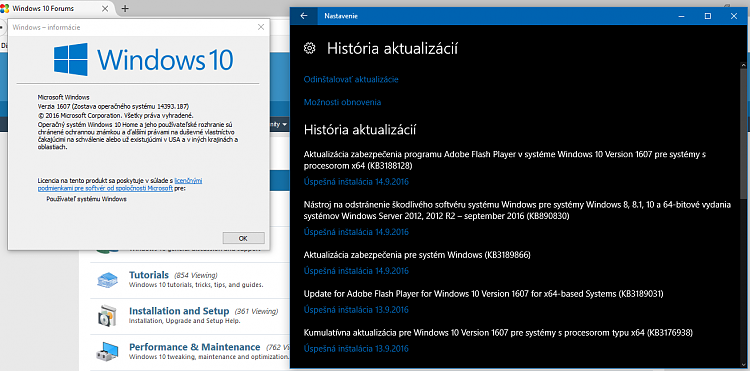

 Quote
Quote