New
#70
Run a disk cleanup, making sure to cleanup system files and removing your old windows files (this will make it so you can't go back to your previous version of windows).
defrag
From an elevated command prompte:
Dism /Online /Cleanup-Image /CheckHealth
Dism /Online /Cleanup-Image /ScanHealth
Dism /Online /Cleanup-Image /RestoreHealth
SFC /scannow
Reboot.




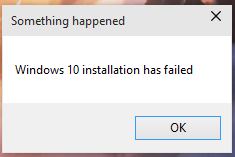
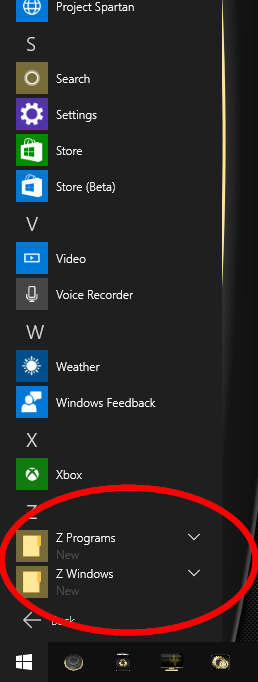
 Things I've pinned to Start; Paint, File Explorer, Microsoft Solitaire Preview . . .
Things I've pinned to Start; Paint, File Explorer, Microsoft Solitaire Preview . . . 