New
#30
Piecing together the Windows as a Service puzzle for Windows 10
-
-
-
New #32
Who's talking about a beta OS. This is what they want to do with the final release. MS was off to a good start with Windows 10. Now with all the news of what they are planing to do I don't know if I want to upgrade to Windows 10 or not. MS is taking to much control over our computers and I for one don't like it. I never read anywhere that Windows 10 was going to be free for the insider group. I did read that we will be able to upgrade from the TP to the final release. You still have to have a qualifying OS to do it. So how is Windows 10 free if we have to sacrifice our older versions of Windows to install it? I would rather buy it retail and choose how I want to use it and what gets installed than have MS say here yeah go, a nice shiny new OS for free. All we ask is you let us control how you use it.
-
-
New #34
-
New #35
-
-
-
New #38
Just a thought
Is there a way to block MS updates using the MS firewall or a third party one, but still be able to use the internet and unblock it when you decide to install any updates.
Not the perfect fix, but at least gives you time to make sure the updates do not muck up your OS and gives you a little control back.
-
-
Related Discussions


 Quote
Quote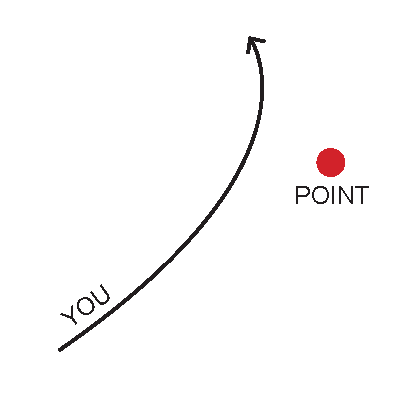
 "Choice and control"...? Oh, come on...
"Choice and control"...? Oh, come on... You are testing a *beta* OS and as such it has many limitations the final version won't have. You'll get all the choice and control you want in the final version. I mean, I thought everyone knew that...why are people confusing the Insider betas with the final product? Plus, if the Win10 beta program offends you, you can get all the "choice and control" you like with 8.1...so who forced you to join the Insiders beta OS testing program? I didn't quite catch that...What was it..."gun to the head", blackmail, what?...
You are testing a *beta* OS and as such it has many limitations the final version won't have. You'll get all the choice and control you want in the final version. I mean, I thought everyone knew that...why are people confusing the Insider betas with the final product? Plus, if the Win10 beta program offends you, you can get all the "choice and control" you like with 8.1...so who forced you to join the Insiders beta OS testing program? I didn't quite catch that...What was it..."gun to the head", blackmail, what?...