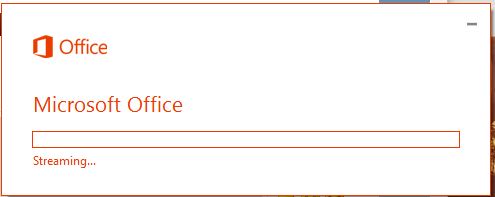Office 2016 Public Preview now available Office
-
I am really liking the preview. Seems to work very well. I really like the one drive integration of it. I was expecting a learning curve coming from 2010 office, but it is really mostly the same. It does save a few clicks here and there.
Last edited by Dude; 17 May 2015 at 19:58.
-
-
I have attempted to install Office 2016 twice. Both times, the install is 2013. I removed my 2013 from Windows 10 PE, twice also, and reinstalled following the instructions for installing 2016. HELP. I can't seem to get anything except 2013 installed.
-
I have attempted to install Office 2016 twice. Both times, the install is 2013. I removed my 2013 from Windows 10 PE, twice also, and reinstalled following the instructions for installing 2016. HELP. I can't seem to get anything except 2013 installed.
Magilla, that may be "by design". :) I've been on an Office 365 Technical Preview (that I can talk about up to a certain point/build). For quite some time during the Preview, Office 365 2016 TP installed and told us it was O365 2013. I think that may be what's happening to you.
I'm sure you have, but if not, click on O 2013 and see if the apps themselves say 2013. They may or may not. If the product key works, you can be pretty certain it's Office 2016, but just not correctly labeled yet. If I find out differently than I'm saying here, I'll be back . . . in fact, I'll be back anyway to confirm or deny this post.
-
Magilla, that may be "by design". :) I've been on an Office 365 Technical Preview (that I can talk about up to a certain point/build). For quite some time during the Preview, Office 365 2016 TP installed and told us it was O365 2013. I think that may be what's happening to you.
I'm sure you have, but if not, click on O 2013 and see if the apps themselves say 2013. They may or may not. If the product key works, you can be pretty certain it's Office 2016, but just not correctly labeled yet. If I find out differently than I'm saying here, I'll be back . . . in fact, I'll be back anyway to confirm or deny this post.
Thank you Wynona. I think that is what I am experiencing. The applications themselves do show they are 2016, but the desktop and start-menu icons are labeled 2013.
-
-
Thank you Wynona. I think that is what I am experiencing. The applications themselves do show they are 2016, but the desktop and start-menu icons are labeled 2013.
You're good to go! You have the correct installation!
-
Can't install Office 2016 Beta
Trying to install on my Toshiba laptop. I had 8.1 Pro X64 and upgraded to W10 Pro X64 10074, which went perfect, everything still working when done.
Now when I try to install Office, it gets through most of the install, the message window with 65% installed inb it closes then that's it, nothing else. I end up with just this window:
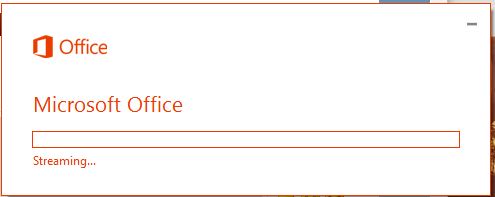
Sits there forever.
I've installed this twice so far, once in a VM with W10 Pro X64 10074 and once on a Dell 15R running W10 Pro X64 10074. Just this one has a problem.
-
Finally gave up and re-booted and when I check Start, Office 2016 is there and I can launch all the programs, so even though the install did not finish cleanly it got far enough that everything seems to work.
-
Finally gave up and re-booted and when I check Start, Office 2016 is there and I can launch all the programs, so even though the install did not finish cleanly it got far enough that everything seems to work.
Trucker, it finished installing. It's just sneaky that way . . . says, OK, I'm at 65% installed . . . then sneakily finishes the install and the window disappears while you're not looking. :) I had almost the same today when the window disappeared before I thought it was finished.
You see the streaming window, which is new, but down in the bottom right corner, you should see the actual installation box.
Can you tell me which version installed? Open Word or any other of the apps, press Escape to bring the main window up, click on File, then Account. To the right, you'll see everything you have. Beside the first of the two larger boxes, you'll see version. I'm curious to see which version has been released to the public.
-
Hi guys,
I've just installed Office 2016 Preview on my Windows 10, everything is working properly except Outlook and I can't find why. When I launch Outlook, I'm prompted with those messages:


I wanted to repair my account but I'm not able to launch mlcfg32.cpl. I've got an error: The OS is not configured to run this application.
It seems no one had the same problem :/ Any idea on this bug?
I'm perfectly running Office 2k10 alongside with Office 2k16.
Thanks for your help :)
-
-
Anyone else getting a popup that the trial has expired, and the option to "upgrade" to purchase a full version?


 Quote
Quote