New
#220
Well it happens! The main problem I see most running into as far as problem installs or updates is how the updates are now being delivered in contrast to how things were with 7, Vista, XP, 2000 etc. as far as going back to take notes on the stand alone versus Dual Platform OS we are now seeing.
How is that? Previously you could set it to full auto and not worry, download but let me choose when to install, check but let me choose when to download, and never as far as having 4 options to work with. Now we see two only being All or None! No option to hide any particular problem child but instead either take all or none being thrown at us due to wanting the WU touchscreen/tablet friendly. The drawbacks become obvious when people keep running into Intel or other 3rd party driver elements.
As for the MC Tool I never plan on using the first option to begin with but decided I would give that a try on the gathering collection of 10 desktops and laptops around here lately. UltraISO had been reliable now for several years whenever any iso including Linux not just Windows isos needed a flash drive. Not this time however. The 4 in 1 iso download was going to happen anyways and afterwards the iso download from the alternate site provided the dual iso downloads in both 32bit and separate 64bit flavors.
That will break things down a bit while the two other 8.1 to 10 laptops did see the update come in by WU as it should have. The Toshiba that came with 10 already on should have also seen it but that one will be seeing far less use however. That had been a fast replacement for another laptop that failed a month earlier
As for mounting the iso 7 also saw that ability being brought in while to partially only isolate Windows from the media when not able to boot live from removable for the routine upgrade type install the 3rd party option has so far been found reliable. The virtual drive created remains usable for mounting other image files afterwards until exiting the program which then closes the drive up. To close that up at any time simply right click and select the eject option.


 Quote
Quote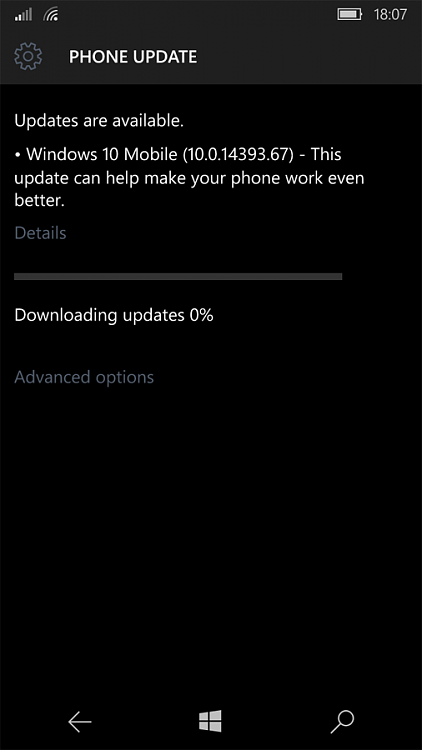


 (MS smirking in the background about "they took the bait!") If you continue to wait and wait and wait and wait and wait and.... you may as Get insider builds running and go for the latest 14901 Insider Preview build. I may end up needing to do that all over again since JUST LIKE what was seen with the last Threshold 2 update only after a couple of months with it I found I couldn't name new or rename existing files and folder which appeared again only after only a week's time!
(MS smirking in the background about "they took the bait!") If you continue to wait and wait and wait and wait and wait and.... you may as Get insider builds running and go for the latest 14901 Insider Preview build. I may end up needing to do that all over again since JUST LIKE what was seen with the last Threshold 2 update only after a couple of months with it I found I couldn't name new or rename existing files and folder which appeared again only after only a week's time!
