New
#120
thank you for your hard work testing software to replace media centre its good too know I am in two minds about upgrading to win 10 as it does not really bring anything new for me infact its taken more away but I thank you for your time I guess its up too me now to ponder the real pro's and conn's



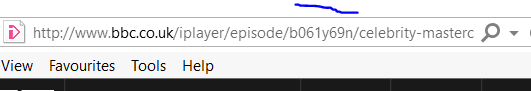
 Thanks, I had to laugh(at the end) I started reading your post, and thought, "Oh no, not another rant, then got to your last sentence: "but it's going to make my job 50 times easier so that has me excited", and head to laugh at my old judgmental butt
Thanks, I had to laugh(at the end) I started reading your post, and thought, "Oh no, not another rant, then got to your last sentence: "but it's going to make my job 50 times easier so that has me excited", and head to laugh at my old judgmental butt .
.
