The Checkpoint feature in Hyper-V is like a restore point on steroids which can be created and applied in seconds. There are multiple reasons to use them. It's clever virtualization, not "messing up" with anything.
A good example. Two months after first Windows 10 Tech Preview was released, I decided to test if an in-place upgrade from Windows XP to 10 was possible, keeping installed software and files. I did this on Hyper-V virtual machine, installing XP and going from there.
When XP and software were installed, I created a checkpoint and upgraded to Vista. Checking everything works I again created a checkpoint before upgrading to Windows 7, and so on. At the end my checkpoint list looked like this:
(Screenshot from
In-place upgrade - XP to 10 without losing the apps - Windows 10 Forums)
When ready, I could go back to XP in seconds simply applying the checkpoint, then go to Windows 8.1, back to Vista and so on.
The best part of checkpoints is they can be "forked", creating a new checkpoint subtree. Let's say I wanted to play with Vista a bit more, install loads of software just for fun of it

, customize it. what ever. A new fork, subtree of checkpoints had been created from the base Vista checkpoint, allowing me to jump back to any other Windows version on my checkpoint list, then back to Vista > Installed Office checkpoint, from there jump to XP to play a game, back to Vista > Installed RailRoad Tycoon checkpoint, occasionally jump to Windows 10 to do build upgrade and new checkpoint, and so on.
Hyper-V can only register one instance of a vm with same GUID, that would not work in Hyper-V. I accept and understand that, using same GUID / activation on two machines is clear violation of EULA.
If a vm with same GUID than an existing vm has will be imported, Hyper-V tells the machine cannot be registered because it already exists.
Think exporting a Hyper-V vm as system backup. You might want to wipe your VM disk, reinstall Windows, whatever, an exported VM can always be imported back to Hyper-V keeping the GUID and activation.
Kari


 Quote
Quote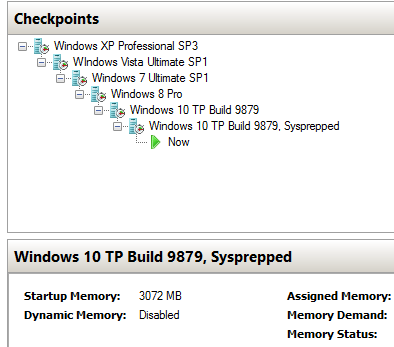
 , customize it. what ever. A new fork, subtree of checkpoints had been created from the base Vista checkpoint, allowing me to jump back to any other Windows version on my checkpoint list, then back to Vista > Installed Office checkpoint, from there jump to XP to play a game, back to Vista > Installed RailRoad Tycoon checkpoint, occasionally jump to Windows 10 to do build upgrade and new checkpoint, and so on.
, customize it. what ever. A new fork, subtree of checkpoints had been created from the base Vista checkpoint, allowing me to jump back to any other Windows version on my checkpoint list, then back to Vista > Installed Office checkpoint, from there jump to XP to play a game, back to Vista > Installed RailRoad Tycoon checkpoint, occasionally jump to Windows 10 to do build upgrade and new checkpoint, and so on.