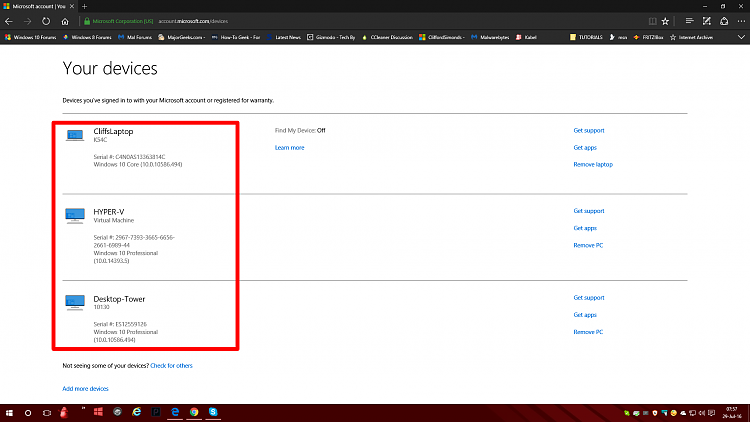Announcing Windows 10 Insider Preview Build 14393 for PC and Mobile Insider
-
I had saved one Windows 7 Professional N product key to test how well Digital Entitlement works in case of rolling back to Windows 7 after upgrade, then upgrading again after the free offer is gone.
Upgrading that machine as we speak, will then roll back to 7 before tomorrow night and try to go back to 10 sometime next week. Not a big deal if I lose the key but it should work.
If it works I intend to test if it works continuously, upgrading and rolling back as long as I can. I am doing it on a Hyper-V vm, it will be easy to roll back and upgrade daily.
-
-
I had saved one Windows 7 Professional N product key to test how well Digital Entitlement works in case of rolling back to Windows 7 after upgrade, then upgrading again after the free offer is gone.
Upgrading that machine as we speak, will then roll back to 7 before tomorrow night and try to go back to 10 sometime next week. Not a big deal if I lose the key but it should work.
If it works I intend to test if it works continuously, upgrading and rolling back as long as I can. I am doing it on a Hyper-V vm, it will be easy to roll back and upgrade daily.
It should work, Kari, for the simple reason that once Windows 10 has been on a machine, you can then clean install as many times as you choose.
-
It should work, Kari, for the simple reason that once Windows 10 has been on a machine, you can then clean install as many times as you choose.
Yes, but I have my doubts how long you can play with this "Dual boot for user in no hurry!" scenario, use 7 and 10 each other day or so, rolling back and upgrading.
-
Yes, but I have my doubts how long you can play with this "Dual boot for user in no hurry!" scenario, use 7 and 10 each other day or so, rolling back and upgrading.
Oh, I'll betcha a dollar to a doughnut that after 30 days, you will no longer be able to go back to Windows 7! :)
It will be very interesting to find out if that will hold true, or if Microsoft will email you and tell you to stop messing around with your food!
-
-
Oh, I'll betcha a dollar to a doughnut that after 30 days, you will no longer be able to go back to Windows 7! :)
That's my point: is the roll back grace period per upgrade, or per machine? If per machine, then I can play with this 30 days. If per upgrade, then I could always roll back as long as I would do it within 30 days of the last upgrade.
-
My 2 cents: As long as you use a legitimate retail key to upgrade to Windows 10, it should be linked to that key. That's the way it's always been for me in the past. Microsoft knew which key I used to upgrade to the new OS. IOW, when I upgraded from Windows 7 to Windows 8, Microsoft had a record of that key. So . . . why shouldn't they have the same records now?
Yes, makes sense.
Yes, but I have my doubts how long you can play with this "Dual boot for user in no hurry!" scenario, use 7 and 10 each other day or so, rolling back and upgrading.
That's my point: is the roll back grace period per upgrade, or per machine? If per machine, then I can play with this 30 days. If per upgrade, then I could always roll back as long as I would do it within 30 days of the last upgrade.
That is an interesting test. Will be curious to see your results.
-
I had an interesting conversation with MS AnswerDesk yesterday while checking the version of another key I had. I asked about transfer rights of a Retail W8, upgraded to W10. The rep told me that, when I retire the system it's on later this year and remove W10 from it, and install to a new system, I should install W10 directly to the new system and use my W8 key to activate it. And it will activate - I asked him 3x, and he confirmed 3x. Anyone?
Frankly, this guy was talking out of his behind. That is not how it will work at all!
It only works now because you create a NEW digital licence when you do that ie you are reupgrading the retail licence and the digital licence is linked to the new mobo.
If this worked after the free period, there would be no need for the new reactivation tool if you think about it.
-
Yes, makes sense.
That is an interesting test. Will be curious to see your results.
I am pretty certain the rollback is per upgrade ie it does not remember previous history. Why would MS bother to make things so complicated?
-
![]()
I had an interesting conversation with MS AnswerDesk yesterday while checking the version of another key I had. I asked about transfer rights of a Retail W8, upgraded to W10. The rep told me that, when I retire the system it's on later this year and remove W10 from it, and install to a new system, I should install W10 directly to the new system and use my W8 key to activate it. And it will activate - I asked him 3x, and he confirmed 3x. Anyone?
An upgrade is not transferable after the 29th, as the upgrade offer ends.
You will be able to install 8 on any machine, but I doubt you will be able to upgrade it to 10, or install 10 using it.
I believe that really is true, especially a combination of Retail key and activation linked to an MS account:
Retail keys are transferable, I am quite sure you will have no issues.
A retail Windows 10 key, yes, an upgrade from 8 to 10... I really don't think it's machine transferable.
I bet using the MSA still ties it in with the the machine.
My Hyper-V machine is tied to my MSA, but still has the same data stuff(although the serial# is another format) as the other two:
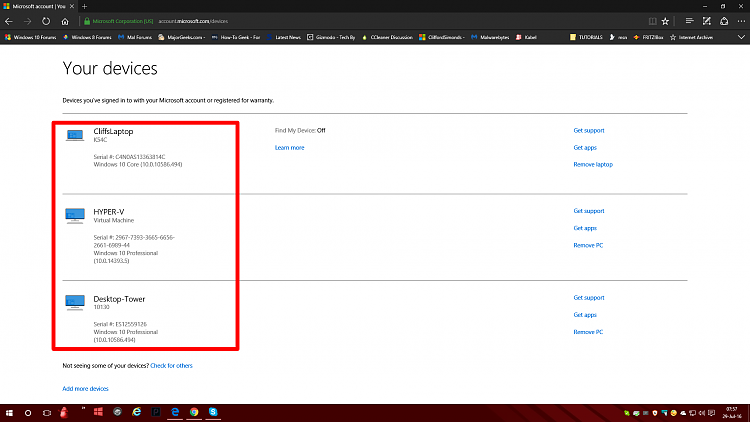
-
-
In the license terms you agree to when installing W10:
Stand-alone software. If you acquired the software as stand-alone software (and also if you upgraded from software you acquired as stand-alone software), you may transfer the software to another device that belongs to you.

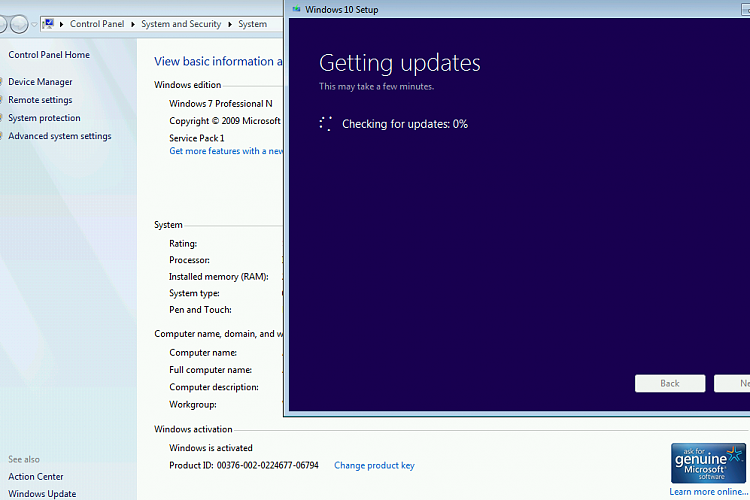

 Quote
Quote