Announcing Windows 10 Insider Preview Build 14385 for PC and Mobile Insider
-
You have password syncing enabled?
Not sure where to find that setting. Using same account on Lumia too.
-
-
Not sure where to find that setting. Using same account on Lumia too.
Setting / Acounts / Sync your settings - passwords.
I would put a picture of it, but am still struggling with Edge - it won't let me copy paste pictures.
-
14385 Installed
Installed 14385 in less then 30 minutes as usual this afternoon. System Restore was off again and needed to be turned on. I am using the Logitech MK520 with the Unifying USB device and am not seeing any problems. Mouse works as always. Now to create the ISO and run Disk Cleanup and then reboot. All looks fine.
WK
-
Setting / Acounts / Sync your settings - passwords.
I would put a picture of it, but am still struggling with Edge - it won't let me copy paste pictures.
It is and was on.
P.S. I think they are all same now.
-
-
Update for my problem with my Logitech mouse. I completely uninstalled the Logitech software and mouse. After rebooting the computer I reinstalled the latest Logitech software and it seemed to have fix my problem. :)
-
The touch keyboard still doesn't appear automatically at the lock screen. Works OK at the login screen but not the lock screen.
-
The touch keyboard still doesn't appear automatically at the lock screen. Works OK at the login screen but not the lock screen.
I can live quite happily without a touch keyboard, thank you. And I like the touch mouse only with a stylus;, not too fond of leaving greasy fingerprints on my screen.
-
Update for my problem with my Logitech mouse. I completely uninstalled the Logitech software and mouse. After rebooting the computer I reinstalled the latest Logitech software and it seemed to have fix my problem)

-
Wynona, I bet Edwin is the only one on this planet, that knows Exit Explorer is there, except for the coder that put it there.
I'll bet you're right on that one Cliff! 
The purpose is to see how many people spot it, and if they click it. When you click it, just before the screen turns black it activates your camera, so when the screen turns black it can take a picture of the look on your face and send it back to Redmond with the next batch of telemetry.

Brilliant! 

-
-
I quit insider updates after the 1511release, a few months later went back on the lowest preview updates. After reading the threads on the last 2 fast ring updates I got itchy fingers and went for it.
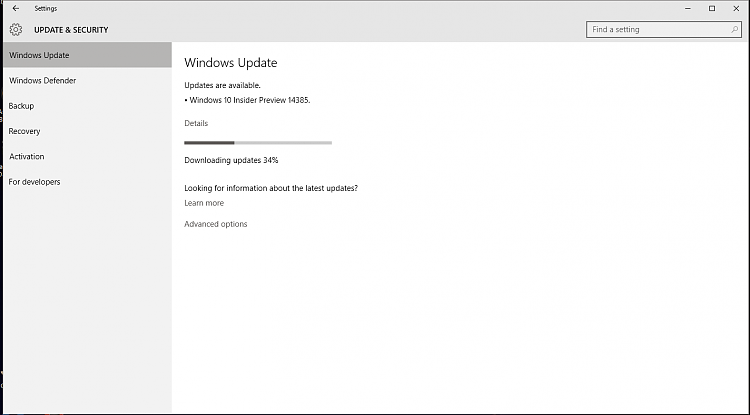
Download was fast, arond 5 minutes but install was painfully slow at 35 minutes (still I suppose I had a lot to catch up on).
Now installed and seems to be fine, just a bit of personal tweaking to do :)

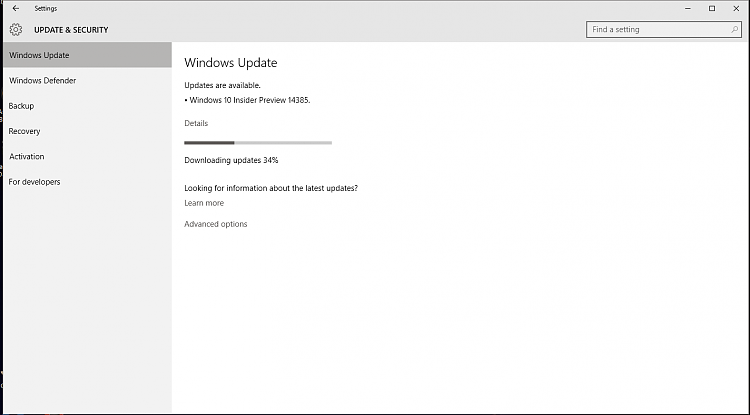



 Quote
Quote




