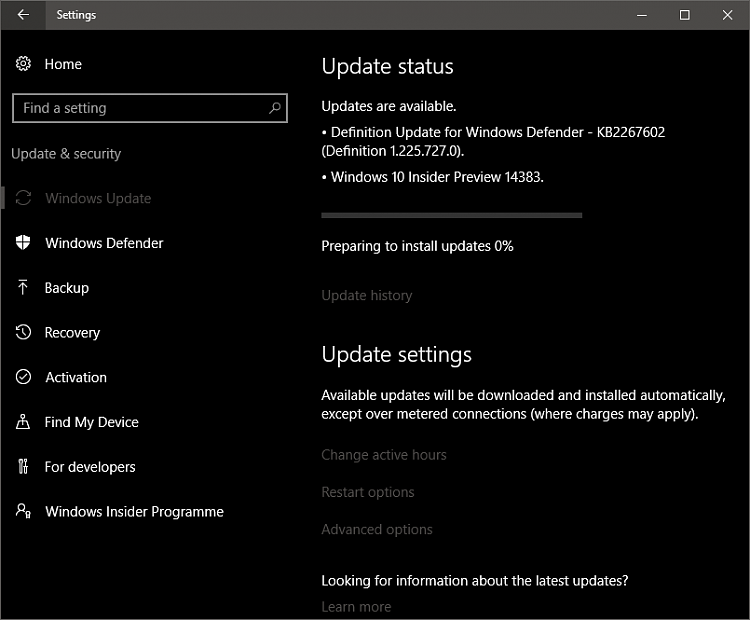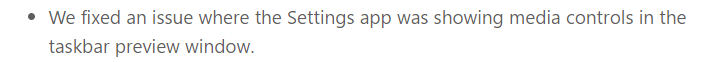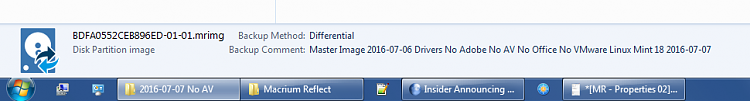New
#230
Announcing Windows 10 Insider Preview Build 14379 for PC and Mobile Insider
-
-
-
-
-
-
-
New #236
@Cliff S, the issue have been fixed:
Above screenshot from Insider blog post about build 14383, released 20 minutes ago:
Announcing Windows 10 Insider Preview Build 14383 for PC and Mobile
-
Posts : 1,811 W7 Ultimate SP1 (64 bit), LM 19.2 MATE (64 bit), W10 Home 1703 (64 bit), W10 Pro 1703 (64 bit) VMNew #237Thanks Kari
Thanks for that tip. :)
I'm not certain what the maximum length is (256 characters?).
I have successfully created comments which were ~120 characters total.
You can also use line breaks if you want to create a list (screenshot has been edited).
The Comment also appears in the Details Pane in W7 (as a single line).
I assume it appears in the W10 Details Pane too.Last edited by lehnerus2000; 08 Jul 2016 at 01:25. Reason: Picture Added
Related Discussions


 Quote
Quote