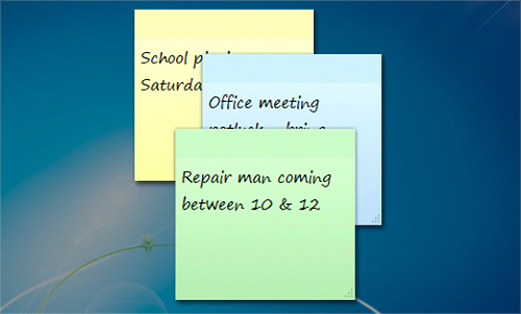Announcing Windows 10 Insider Preview Build 14367 for PC and Mobile Insider
-
I just lost Cortana! Three days since clean install, Cortana working just fine. Now did two searches within a minute or so, doing the first one Cortana was OK, doing the next search it was gone and I was presented the normal Search, at which point I also noticed that Cortana icon in Taskbar had changed to Search icon:
Any ideas geeks?
-
-
I just lost Cortana! Three days since clean install, Cortana working just fine. Now did two searches within a minute or so, doing the first one Cortana was OK, doing the next search it was gone and I was presented the normal Search, at which point I also noticed that Cortana icon in Taskbar had changed to Search icon:
Any ideas geeks?
Women... you can't live with them, you can't live without ...
Cortana is a highly sophisticated app. so gonna be hard to troubleshoot - I'm guessing /flushdns may help...
-
Women... you can't live with them, you can't live without ...
Cortana is a highly sophisticated app. so gonna be hard to troubleshoot - I'm guessing /flushdns may help...
Will try that, thanks for the tip.
-
Flushing DNS did not work. Any other ideas?
Location is set to UK, OS is British English, same customized Windows image used to deploy to three machines, signing in to all with same MSA, all three had no issues with Cortana after the deployment, on this one machine it just stopped working in between two searches within a minute.
Last edited by Kari; 20 Jun 2016 at 17:30.
Reason: Typo
-
-
-
Hi,
LOL. I wouldn't miss Cortana either. 
@Kari: How about reinstalling her ?
Cheers, 
-
Flushing DNS did not work. Any other ideas?
Restore a backup.
-
Kari, have you looked at settings for Cortana?
Click Start, type cortana, click on Cortana & search settings.
-
Hey #WindowsInsiders: no new builds today. We are actively triaging all of your fantastic bug reports from the Bug Bash. Thank you! <3
-
-
Sticky Notes.exe is gone in Build 14367!
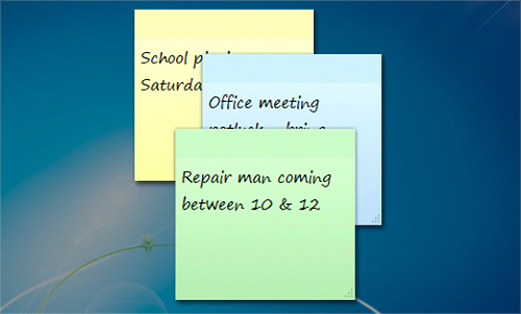



 Quote
Quote