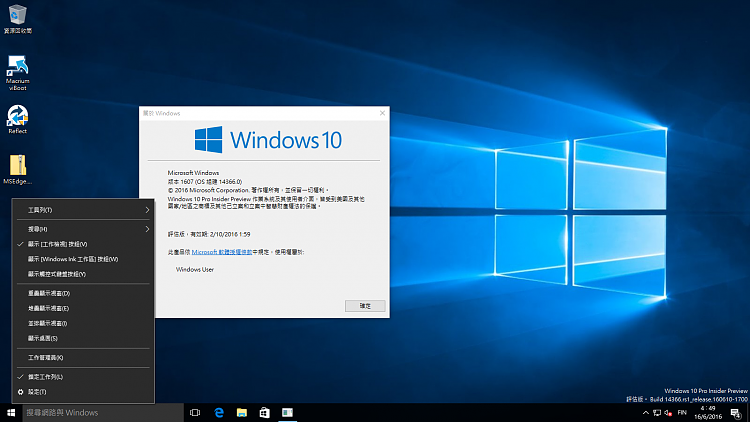Announcing Windows 10 Insider Preview Build 14366 & Mobile Build 14364 Insider
-
No issues with language packs here. Finnish, Swedish and German packs installed without an issue.
Chinese Traditional might be in a bad luck?
-
-
Chinese Traditional might be in a bad luck?
LOL I don't plan to test that; if it works and my Windows 10 would be changed to Chinese, tries to get it back to English or any other language I can understand would be like a blind man driving a car :)
-
LOL I don't plan to test that; if it works and my Windows 10 would be changed to Chinese, tries to get it back to English or any other language I can understand would be like a blind man driving a car :)
Add additional languages do not mean you have to change the English in default.
-
Add additional languages do not mean you have to change the English in default.
I thought you wanted to know if the lang packs work. Only way to test it is to change the display language, successful download of a lang pack is only half way there.
Anyway, thanks to wonderful checkpoint feature in Hyper-V I decided to bite the bullet; installing Chinese Traditional (Hong Kong SAR) as we speak on a 14366 Hyper-V vm after creating a checkpoint, will then test it. If I can't manage to get back to English, I can simply restore the checkpoint.
Will post back in a few minutes with results.
-
-
Add additional languages do not mean you have to change the English in default.
I thought you wanted to know if the lang packs work. Only way to test it is to change the display language, successful download of a lang pack is only half way there.
Anyway, thanks to wonderful checkpoint feature in Hyper-V I decided to bite the bullet; installing Chinese Traditional (Hong Kong SAR) as we speak on a 14366 Hyper-V vm after creating a checkpoint, will then test it. If I can't manage to get back to English, I can simply restore the checkpoint.
Will post back in a few minutes with results.
No issues with Chinese Traditional language pack in EN-GB Windows 10 Pro Build 14366:
-
Thanks for the test. I'm still trying to work it out... Hope it will work this way!
-
Update all good.
Macrium running fine here, incl from a scheduled task.
-
![]()
I just finished running Reflect 6.1.1311 to back up build 14366. It performed like always. No problems.
I am running macrium at this time and have no problems so far. I do not have scheduled backups, so maybe that is issue? I have the free version. When it started on this latest build, it applied a patch before running. I think it was a regular update patch. Have you been able to run the program manually without your schedules?
Yes, MR works if I run it manually. No issues. Reflect version 6.1.1311, UEFI mode.
Only scheduled tasks fail. Strangely, in the Scheduled Backup tab, the "Last Result" column always shows the status as 'Successful'. Unusual to say the least.
That is something that should be reported to Macrium so they can rectify the issue. Microsoft will not bother about it.
I am not sure if this is an MR issue or Windows Task scheduler issue. Yeah, guess I'll need to bring this to Macrium's attention. But they'll probably ignore it because MR is running on a preview build of W10. :)
EDIT: Checked the Task Scheduler status and it reports "Last Run Status" as Error 0x800702E4. A Google Search reveals this error code means the task requires elevation. However, all scheduled backup tasks have the 'Run with highest privileges' box checked. Now I am back to trouble shooting this issue.
Last edited by Beaupeep; 15 Jun 2016 at 23:34.
-
upgrade to this build wasnt smooth for me.
after it finish and brought up the login screen, it wasnt logging into my account. it created a temp account and said there was a problem logging into my account.
I rebooted and it tried logging in again it worked. but some settings was reset and background was the default background.
was a little worried at first....
-
-
Yes, MR works if I run it manually. No issues. Reflect version 6.1.1311, UEFI mode.
Only scheduled tasks fail. Strangely, in the Scheduled Backup tab, the "Last Result" column always shows the status as 'Successful'. Unusual to say the least.
I am not sure if this is an MR issue or Windows Task scheduler issue. Yeah, guess I'll need to bring this to Macrium's attention. But they'll probably ignore it because MR is running on a preview build of W10. :)
My schedules are running. Check the 'Configure for:' box shows Windows 10. Make sure you get a new prompt for your password.
Good luck.


 Quote
Quote