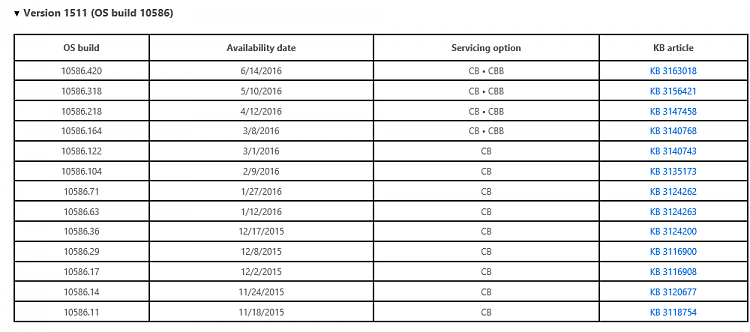New
#20
On a side note my Windows 7 laptop is still checking for updates (2 hours)... seems like it gets worse every month
No issues with all 3 Windows 10 machines, nor my Windows 8.1 computer, however. All updated in a timely manner, and from what I've seen everything is working as it should be on all.



 Quote
Quote