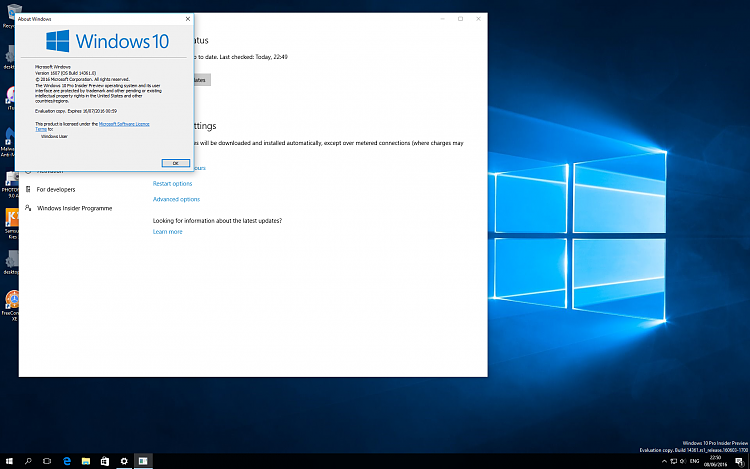New
#40
Announcing Windows 10 Insider Preview Build 14361 for PC and Mobile Insider
-
-
New #41
@Brink Shawn, I found a workaround if anyone wants to use it. The error is caused by windows.storage.dll in c:\windows\system32. I took ownership of the file and renamed it to windows.storage_14361.dll. I then took the copy from windows.old and copied it to C:\Windows\system32. Rebooted and all works as before. Maybe you can gussy this up and re-post it. TC
-
-
-
-
-
New #46
first 1607 version I guess.
-
New #47
That's what you will be seeing from now on 14362 version 1607 no longer seeing version 1511 which comes as no surprise after this amount of time. Surprised it didn't come a little sooner actually.
The ZDNet blog was what I was going over just before seeing this thread stated. With build 14361, the Windows 10 Anniversary Update inches closer to release day | ZDNet
Ed Bott didn't put into that however like you see in the regular MS blog. Maybe the Insider Hub will work for this one since I haven't been able to use the 352's at all. You can go through all of the motions but no text can be entered.
-
New #48
Last version broke the store for me and this one didn't fix it. I might need to move everything to a new profile which sucks.
The group names in start menu still gets highlighted once in a while and when it does I can't search stuff unless I press tab a few times..
-
-
Related Discussions

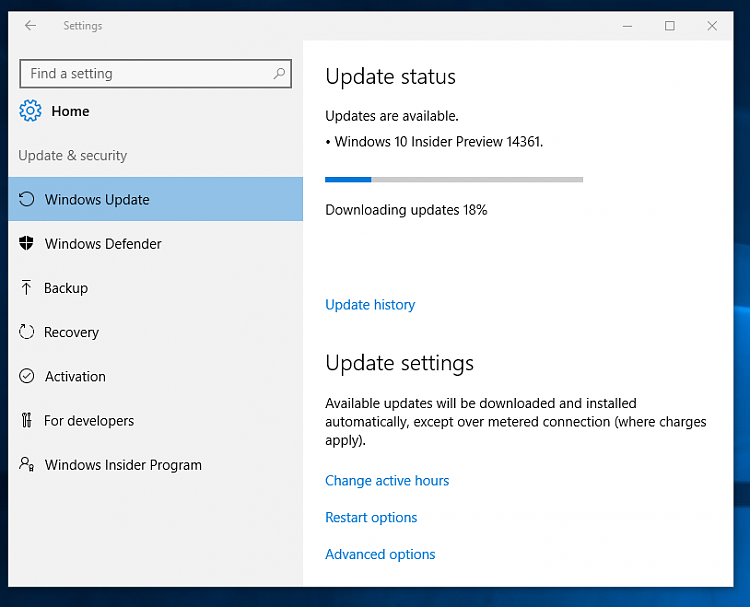

 Quote
Quote