New
#60
Microsoft details Minimum Hardware requirements for Anniversary Update
-
-
New #61
I'm also looking forward to the update. Like most others I create a Restore point and a back-up prior to the update. Then I accept the update through the AU process..
-
New #62
-
New #63
I am looking forward to the anniversary update.
My desktop has Windows 8 and Windows XP on other partitions, so I'll survive no matter what.
-
New #64
Last edited by Matthew Wai; 27 May 2016 at 02:52.
-
New #65
excerpt from the OP article ...............
For both 32 bit and 62 bit OS architecture minimum Memory should be equal to or higher than 2GB.
Question :
What about small tablets with only 1GB RAM ?
Will they get the prompt to upgrade ?
If no, that fine.
If yes, what a mess. How to rectify ?
-
New #66
That is for desktops.
-
New #67
What's new in Design
What's new in Design
Some information relates to pre-released product which may be substantially modified before it's commercially released. Microsoft makes no warranties, express or implied, with respect to the information provided here.]
This topic provides information about what's new in Windows 10, version 1607 minimum hardware requirements, form factors, device experiences, and hardware components across all Windows 10 devices.
Minimum hardware requirements
The following tables describes the changes for minimum hardware requirements in Windows 10, version 1607. The changes are organized by component area, the Windows edition that's impacted by the change, and the type of change.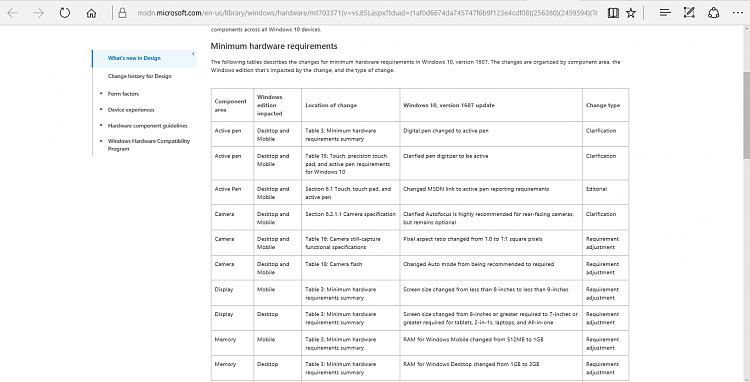

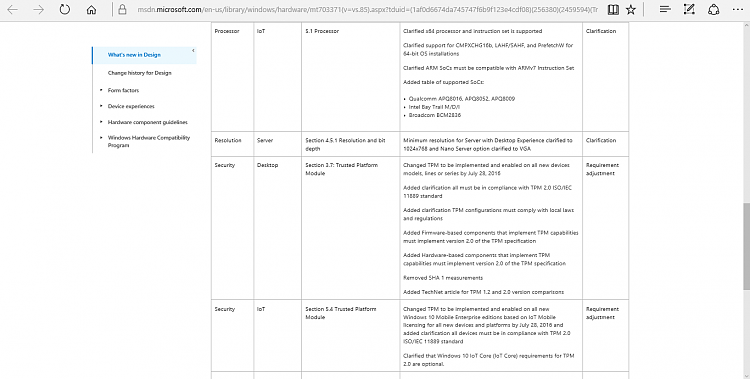
Source: https://msdn.microsoft.com/en-us/lib...sY9ledcghRg)()Form factors
There are no changes to the supported form factors in Windows 10, version 1607.
Device experiences
The changes will be described in a future documentation release.
Hardware component guidelines
The changes will be described in a future documentation release.
-
New #68
-
-
New #69
It goes beyond hardware and extends to critical and regular updates. Read the footnote to Windows 10 on the Windows Lifecycle Fact Sheet.
Windows lifecycle fact sheet - Windows Help
The policies have changed. Support appears now to require that the latest updates be installed and "support" clearly include updates as well as phone and chat support.
"Updates are cumulative, with each update built upon all of the updates that preceded it. A device needs to install the latest update to remain supported. Updates may include new features, fixes (security and/or non-security), or a combination of both. Not all features in an update will work on all devices. A device may not be able to receive updates if the device hardware is incompatible, lacking current drivers, or otherwise outside of the Original Equipment Manufacturer’s (“OEM”) support period. Update availability may vary, for example by country, region, network connectivity, mobile operator (e.g., for cellular-capable devices), or hardware capabilities (including, e.g., free disk space).
Microsoft states awareness of your issue but it is not clear whether support continues or not in such a case. It just states "it happens." Good luck with that one. I assume that Windows Defender support is a separate matter.
Related Discussions


 Quote
Quote