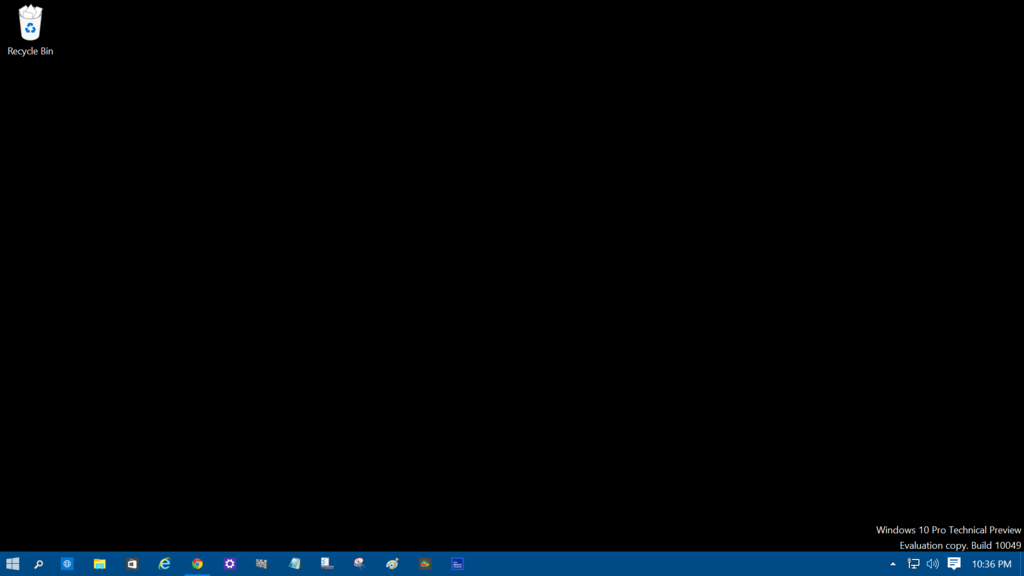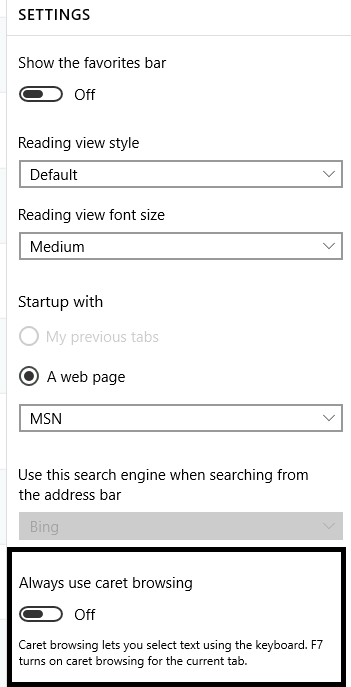Windows 10 Technical Preview Build 10049 now available
-
So..., I can ink and make notes right on the web page but I can't share it, copy or paste it!? 
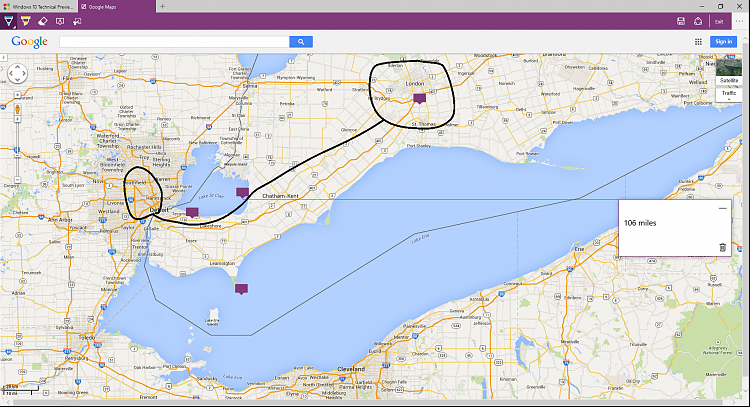
-
-
It fix the transparent
issue I had. To late to look around it now.
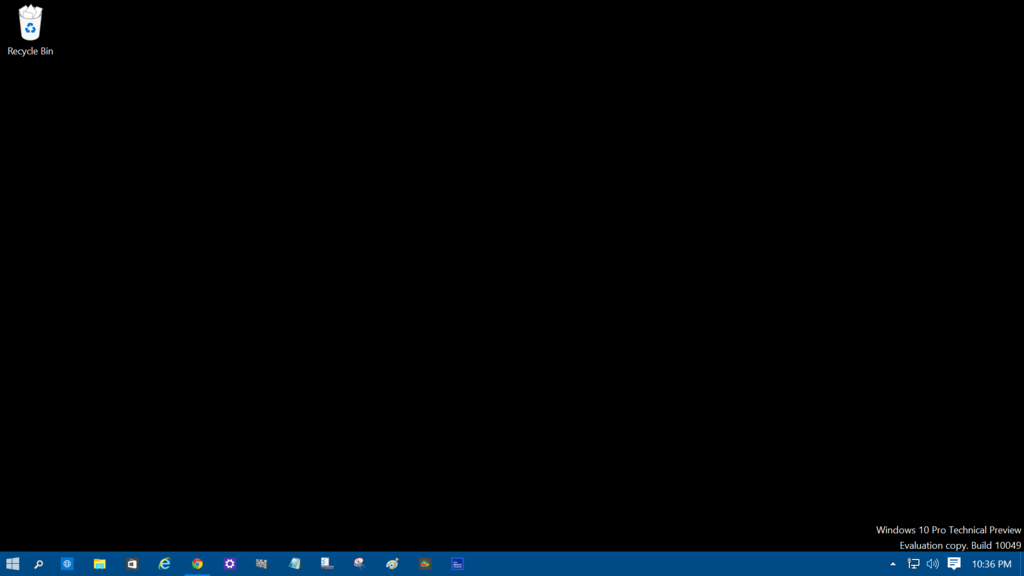
-
Try this setting @Edwin it enable copy and paste, haven't tried it with that though
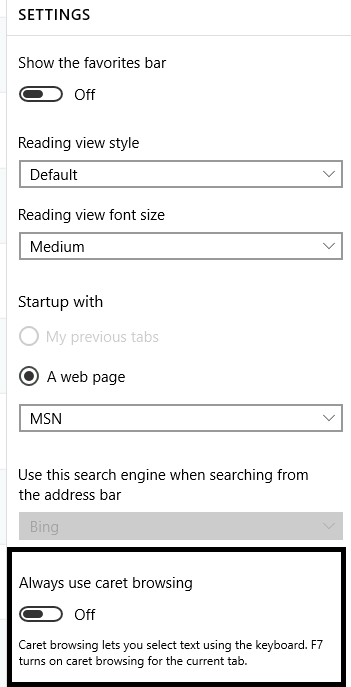
-
@
groze, the new build 10049 has spartan
Where is spartan? I can't find it.
-
-
So..., I can ink and make notes right on the web page but I can't share it, copy or paste it!?

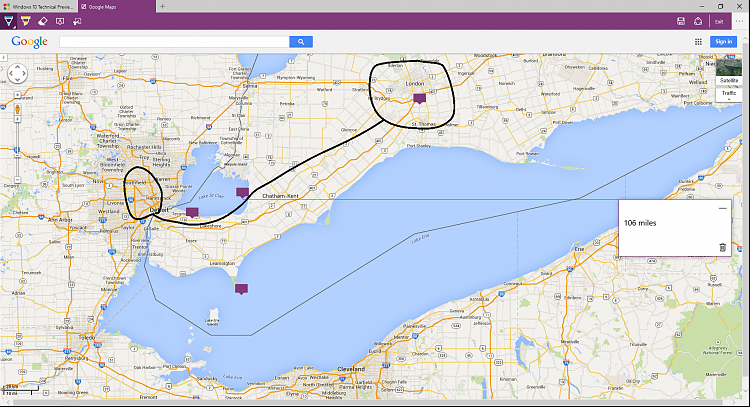
Here's one way Edwin :
https://youtu.be/uzyeikxshFM
I've tried pasting the copied image to my reply here and it resulted into a very long syntax crap...
-
Where is spartan? I can't find it.

-
Where is spartan? I can't find it.
Here:
-
Why wait? I have just finished a clean install with ISO made from the ESD.
Okay, you got me.
Working on it right now.. :)

-
Okay, you got me.
Working on it right now.. :)
I have updated the tool today, I see from your screenshot that you are still using the old one.
-
-
I have updated the tool today, I see from your screenshot that you are still using the old one.
Ok thanks.. I'll check it out.


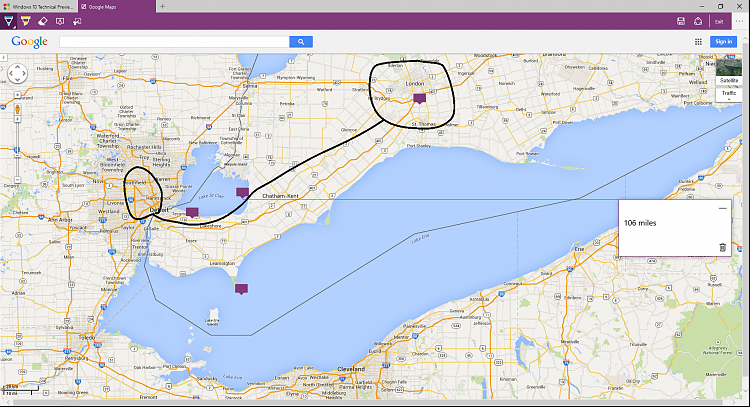

 Quote
Quote