New
#10
KB3147062 + KB3152599 Update
KB3147062 + KB3152599 Update
KB3152599:
http://catalog.update.microsoft.com/...px?q=KB3152599
Preinstalled system applications and Start menu may not work when you upgrade to Windows 10 Version 1511
https://support.microsoft.com/en-us/kb/3152599
KB3147062
Signing verification failure breaks audio functionality in Windows 10 Version 1511
https://support.microsoft.com/en-us/kb/3147062

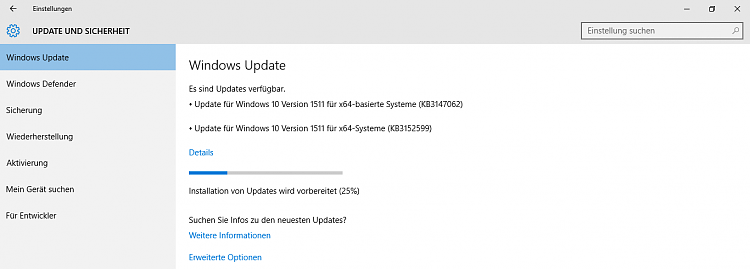

 Quote
Quote
