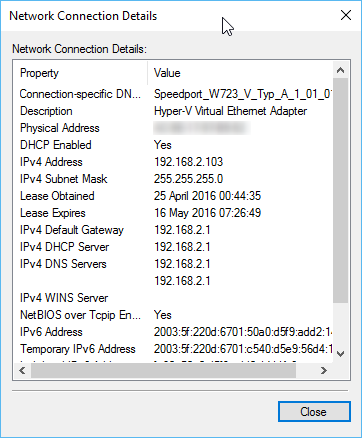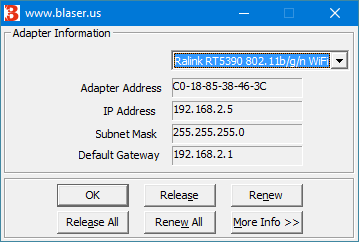Announcing Windows 10 Insider Preview Build 14328 for PC and Mobile Insider
-
Well, I have to concur with fafhrd, if you're going to have an OS with a GUI then you should stick with the GUI, none of this half in the GUI and half from the CL stuff.
I spent the early part of my career as a mainframe programmer where there was no GUI and my first 3-4 PCs ran DOS so I'm no stranger to the CL. However, I've gotten lazy in my old age and would rather just click a mouse button a few times rather than open a command prompt (or a terminal session in Linux) and type in commands.
-
-
I like using mouse and my life got much easier with my first GUI computer, Atari 520 ST and it's TOS (Tramiel Operating System).
-
No problem here. I can go to TF with windows mail app or Outlook 2016. I don't have 365.
Problem solved by making Google Chrome my default browser. When I click on the email link to TF, I'm taken where I expect to go.
Now, that's a kick in the head! Gotta learn how to get around in Chrome. 
-
![]()
Forgive me if I seem bemused, but Windows is built as a Graphical User Interface, with a raison d'etre to perform operating system tasks that previously required a command-line interface to accomplish.
Well, I have to concur with fafhrd, if you're going to have an OS with a GUI then you should stick with the GUI, none of this half in the GUI and half from the CL stuff.
Honestly, I have to say I don't understand you guys. Windows 10 offers a total control of it with mouse and graphical user interface. Quite a many normal users will never use PowerShell, do not even know how to utilize admin Command Prompt, will never open Command Prompt.
Do you object the fact that advanced private users and IT staff in corporate environment might get more, might be able to do more with tools like PowerShell and Command Prompt? Should these tools be removed and disabled because you want everything be managed with a nice GUI?
Or do you just object the fact that, using this PacketManagement and TF tutorial about it as example, some of our tutorials on this forum of ours for private users show and tell our members how to take advantage of professional tools? Should everything here be simple basics, click and drop and such, should we forget exploring Windows' limits and capabilities?
As an example, in Windows 98, if I wanted to find out my current IP address configuration, the winipcfg.exe utility would show this. In XP and since, I had to open a command console and type IPconfig and some switches to see the same information.
If you want to you can get your IP details with one right click (network icon in notification area) and three left clicks (Select Open Network and Sharing Center, click the adapter, click Details):
Kari
-
-
I don't intend to create an argument over an opinion - and I quite agree that command-line operation is the most powerful and flexible method for power-users to get the most out of operating systems, and probably the quickest. I do not object to that freedom in the least.
However, it makes little use of the power of the system to help those who are less skilled or learned, and as such Windows is tending towards an elite system, rather than one for everyman.
As I said, in other words, it is a process of Windows own undoing by once offering so much, and now those who have grown up with this offer so little back in kind, except for trivial apps.
-
However, it makes little use of the power of the system to help those who are less skilled or learned, and as such Windows is tending towards an elite system, rather than one for everyman.
Although completely understanding the logics behind the above quoted opinion, I have to disagree. In fact I see the road Windows has taken as totally opposite: in my opinion the ease and flexibility of Windows 10 is in a very positive way taking it towards new dimensions. An easy to learn and use point and click OS for beginners, lots to tinker for advanced users, excellent tools for professionals.
One OS for multiple user segments.
-
Although completely understanding the logics behind the above quoted opinion, I have to disagree. In fact I see the road Windows has taken as totally opposite: in my opinion the ease and flexibility of Windows 10 is in a very positive way taking it towards new dimensions. An easy to learn and use point and click OS for beginners, lots to tinker for advanced users, excellent tools for professionals.
One OS for multiple user segments.
Wanted to replay fafhrd before, but you put it much better. :)
If I may add. I can see a lot of room (or opportunity) for professionals to help ordinary users.
-
Although completely understanding the logics behind the above quoted opinion, I have to disagree. In fact I see the road Windows has taken as totally opposite: in my opinion the ease and flexibility of Windows 10 is in a very positive way taking it towards new dimensions. An easy to learn and use point and click OS for beginners, lots to tinker for advanced users, excellent tools for professionals.
One OS for multiple user segments.
Something for everyone, that's good, isn't it ?
As far as all of it being GUI and accessible to anyone, I don't think such dangerous things should be, there's just too many people that just click on anything they see. Just look at all the malware that depends on behavior like that.
I know few that just click on anything just to see what happens and generally make mess of it.
-
I'm glad there's something to aim for then!
BTW here's a clone, or re-imagining of WinIpCfg.exe:
http://www.download3k.com/DownloadLink1-winipcfg.html
I checked it out with Malwarebytes and Windows Defender, and they both pronounce it clean.
It may require VCredistx86.exe from Microsoft for missing msvpc110.dll on some systems.
Just one left-click, and no mouse movements from one corner of the screen to the other in this case!

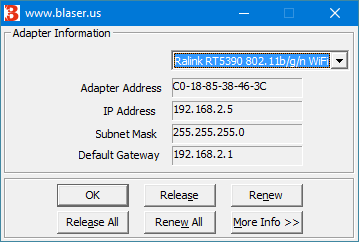
-
-
![]()
Wanted to replay fafhrd before, but you put it much better. :)
If I may add. I can see a lot of room (or opportunity) for professionals to help ordinary users.
Yup, Kari done did! :)
I cut my teeth on OS9 (not the Apple/Mac version) command lines and although I never got that great with it, it did prepare me for DOS when I decided to give up my CoCo (Tandy Color Computer) for a PC that all my tech friends were using.
I was there for the beginning of Windows 3.0, along with all its bugs and crashes. A reboot several times per day was the norm, not the exception. Then came Windows 3.1 (both versions) which was somewhat better. I've been there every step of the way (along with its inherent crashes and bugs) to Windows 10. Beginning with Vista, the crashes and bugs were fewer, but still there and even less in Windows 7.
Windows 8.0 was a huge setback for me, but I got used to Windows 8.1, although it took three days to land on the app I wanted to use.
Today, although I'm a tech, I'm mostly a hardware tech. I am, however, comfortable using both my mouse and the command line if I need to.
I have essentially ignored PowerShell since I've been an Insider, but for some reason, I finally decided to look into installing a bunch of apps all at once. And, boy am I glad I did!
I will also be exploring other possibilities in PowerShell. Partly because I like learning new things and partly because I can see the convenience of using both parts of Windows; the GUI and the Command Line.


 Quote
Quote