Announcing Windows 10 Insider Preview Build 14328 for PC and Mobile Insider
-
When the taskbar is "Locked" it's not supposed to hide right? Is it just me?
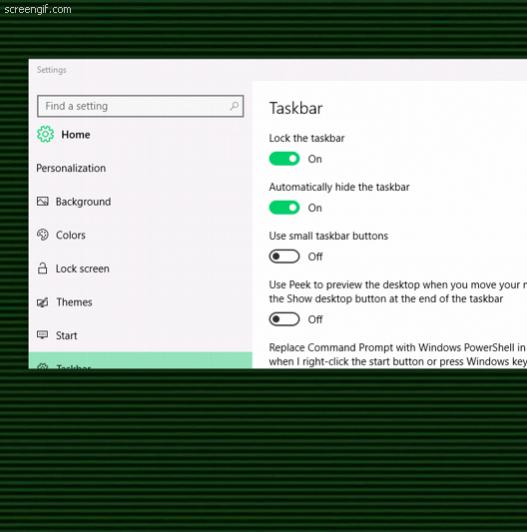
-
-
Let me find it for you (it is on 27th page :)):
- In Microsoft Edge, some large downloads may appear to get stuck at 99% completion. You can work around this issue by renaming the file in your downloads after closing Microsoft Edge. This workaround skips security checks on the file, so it should be used only with files from a trusted source.
-
When the taskbar is "Locked" it's not supposed to hide right? Is it just me?
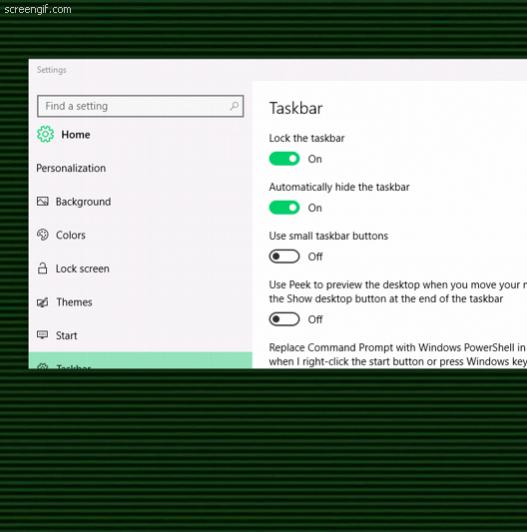
No, Locked means that you can't change it's size and position. To show or hide it is another setting. Automatically hide taskbar.
-
[QUOTE=badrobot;647041]When the taskbar is "Locked" it's not supposed to hide right? Is it just me?
But you have "Automatically hide the Taskbar" selected. Locking is for changing it and position with mouse... (think so)
CountMike has already answered...
-
-
14328 Update
I got this and it is sitting at 90% download for 2 hours. What do I do ??????
-
Locking the taskbar just keeps it & the icons from moving around.
-
But you have "Automatically hide the Taskbar" selected. Locking is for changing it and position with mouse... (think so)
Ok good catch..
The lock is for the position of the taskbar. I didn't pay too much attention with this before because I just keep my taskbar "up" all the time. :) Thanks!
-
Locking the taskbar just keeps it & the icons from moving around.
Got it. God, I am like a noob here... hahaha..
Thanks @Cliff S and @CountMike .
-
Let me find it for you (it is on 27th page :)):
- In Microsoft Edge, some large downloads may appear to get stuck at 99% completion. You can work around this issue by renaming the file in your downloads after closing Microsoft Edge. This workaround skips security checks on the file, so it should be used only with files from a trusted source.
Thanks.
-
-
You can move icons around on locked bar too.

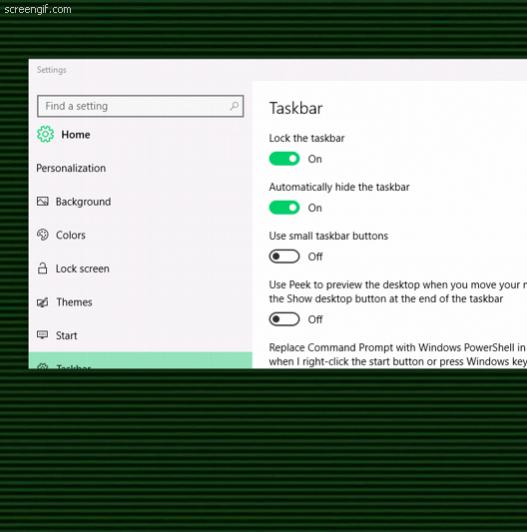

 Quote
Quote