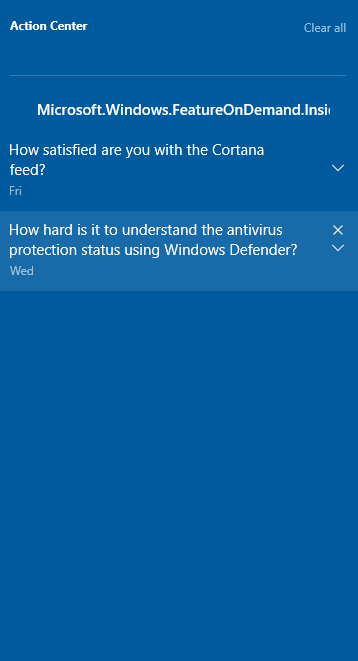New
#100
Announcing Windows 10 Insider Preview Build 14328 for PC and Mobile Insider
-
-
-
New #102
-
New #103
Installed the update. Look fine so far...
But Windows Journal is no more working. It has been completely removed from c:\program files folder.
-
New #104
I get this @ 25% of install.
Windows 10 Insider Preview 14328 - Error 0x800703ed
Any ideas. DuckDuckGo (I use this instead of Goggle - for good reason!) gets me nowhere
-
-
New #106
On my desktop, 85% so far, but this is at configuring after allowing the restart. Haven't seen the big circle yet.
Laptop doesn't see it yet, so I have rebooted and am about to check for updates again.
-
Posts : 1,811 W7 Ultimate SP1 (64 bit), LM 19.2 MATE (64 bit), W10 Home 1703 (64 bit), W10 Pro 1703 (64 bit) VMNew #107
Why won't MS eliminate the artificial restrictions on path lengths?
https://msdn.microsoft.com/en-au/lib...9.aspx#maxpathIn the Windows API (with some exceptions discussed in the following paragraphs), the maximum length for a path is MAX_PATH, which is defined as 260 characters.
....
The Windows API has many functions that also have Unicode versions to permit an extended-length path for a maximum total path length of 32,767 characters.
The file structures built by IDEs (e.g. Android Studio) can easily chew up half of the standard MAX_PATH limit.
-
-
-
New #109
BT folder time for the main build I guess! I can now back that up from the second desktop as the "Insider_14328_Sources folder and manually start the upgrade since there seems to be some type of network glitch after three VMs and the second build were all successful. So far each other update went on without a hitch.
First I have to back everything up into a local folder on the second pc there since the remote transfer option is unable to see hidden protected folders or simply transfer by way of a 128gb flash drive won't be necessary due to transfer by cloud. This build sees the install.esd file in case anyone needs to use that.

3.46gb transferred.
Won't be needing that now either! I had wondered about the network problem on the main while at the remote and found the check for updates online box was somehow unchecked. Now Silverlight and the 14238 no longer seeing the VS update 4 are downloading.
And time to either wait or RESTART for this build to go on.Last edited by Night Hawk; 22 Apr 2016 at 23:06. Reason: additional information added
Related Discussions


 Quote
Quote