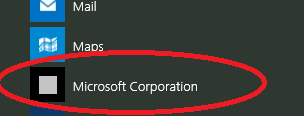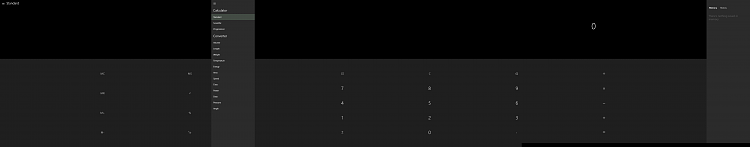New
#20
I got something similar the other day when I re-installed 9926 fresh to get ready for 10041. I got right-click menu with all you did, but merged together, like shuffled, two together of each top to bottom! When I reinstalled, File History, for some reason, took off and starting restoring everything from my ext drive, and MS one-drive sync starting the same thing. I had chosen the option to create a new machine, not keep the old one, and I think that's what made it all try to "help". Some help! Anyway, I turned off file history and sync, reinstalled 9926 as new machine, and all worked fine. Good luck!:)


 Quote
Quote