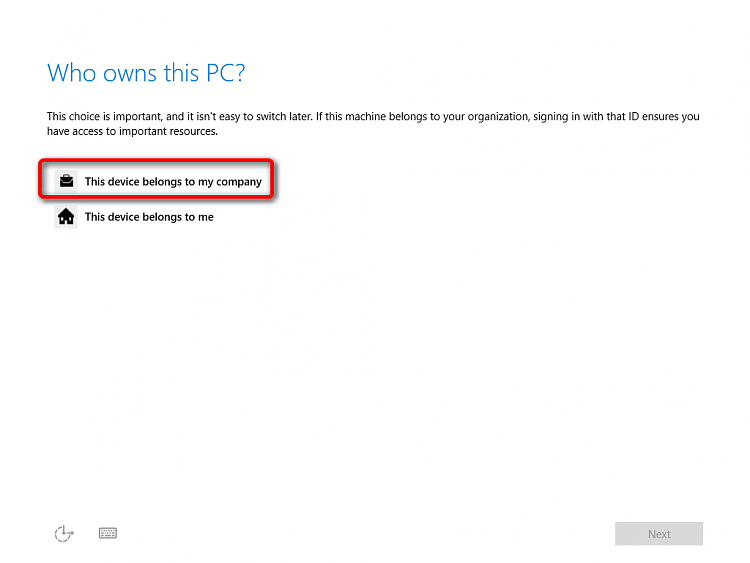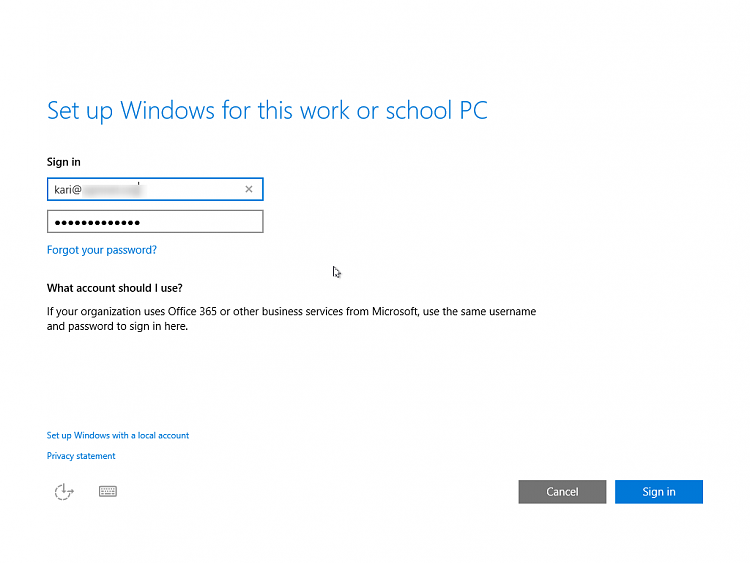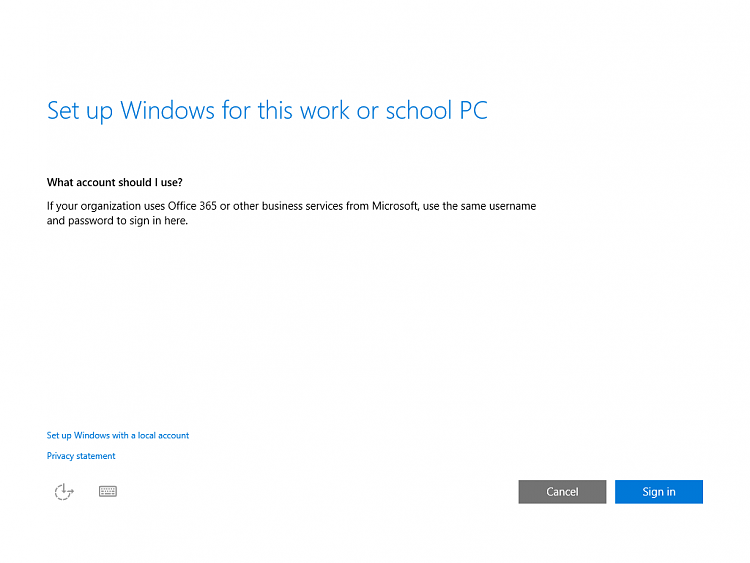New
#200
Windows 10 Technical Preview Build 10041 now available
-
-
New #201
Has anyone got the sign in to work using an Office 365 for Business email instead of an MS Account?
-
New #202
-
New #203
<START Egocentric bragging>
Sysprep (Windows System Preparation Tool) worked perfectly without issues in builds 9841 and 9860 as it has worked since Vista. In build 9879 the <FolderLocations> tags stopped working, causing Sysprep to fail if the tags were included in answer file, relocating the main profile folder Users to another drive was no longer possible. Next build, the 9926 totally screwed the Sysprep process making it worthless; you could sysprep using some workarounds but there was no Start Menu, no apps, no search and so on.
Now the build 10041. First Sysprep tests on Wednesday evening were a disappointment, everything I tried backfired, Sysprep did not work. I had to start testing all possible scenarios, I could not believe that MS would let a buggy Sysprep out in build 9879, make it even more buggier in next build 9926 and then not do anything for it. I have been now installing, sysprepping, restoring image, modifying, testing, booting since Wednesday evening, apart a few hours sleep every now and then. It's 6:50 AM here on Saturday now and I am so bloody happy and satisfied; I have now reproduced the working scenario I found out several times in a row, can reproduce the result at will.
Image customization in Audit Mode, Sysprep and stuff work again, with some missing features but mostly as expected. When the image is deployed it relocates the Users folder safely on drive E: creating all future users in E:\Users instead of C:\Users, OEM and organization info is included in customized Windows, everything as it should be.
I am a happy geek at the moment. I really like Build 10041!
<END Egocentric bragging>
-
-
New #205
-
New #206
-
New #207
I meant this one:
When you do a clean install of Build 10041, you get this selection:If you select company, you get the option to sign in with Office 365 for Business:But when you give your OfB credentials and click Sign in, you only get this:Clicking Sign in the above page does nothing, absolutely nothing. The only option to get further from here os to click Cancel to go back and either use a normal MS Account or a local account.
The option to use an OfB account exists but it does not work.
-
New #208
@Edwin
Interesting. 'EnableStartMenu' is the DWORD to toggle between the old Start menu (1) and Start screen (0).
Start Menu or Start Screen - Select in Windows 10 - Windows 10 Forums
I'm not noticing any difference, even after restarting explorer. Could you post an example?
-
-
Related Discussions



 Quote
Quote