New
#30
Success this time. It took quite a while.
Man left to get the kids from spring break camp and this place blows up with a 10041 build drop. DL now at 13%
Well, search isn't working for me at all. Even if I select "Show search box", it just shows the icon. Clicking on the icon does nothing at all.
I'm late to the party but the upgrade went well and just have to re-pin some of my apps & programs back to the Start Menu, It's a good thing I saved a snip of the Start Menu from 9926 & also have a post from the "Show us your Start!" thread for reference.
Also It would be nice if the compact version of the Start Menu were also transparent or perhaps I have not found the setting yet. EDIT: After switching themes I notice there is some transparency in the compact Start Menu too with more transparency in the full screen Start Menu.
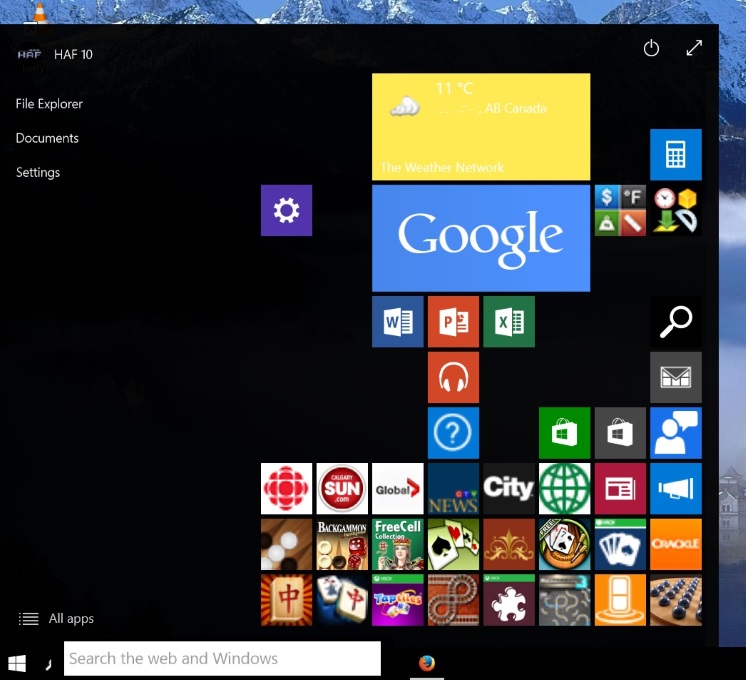
I am up and running some what the only thing I lost so far is the Nvidia driver reinstalled that. One bug so far screen text setting are at 150% I can set that to 100% which is what I want, reboot and it comes up at 125% does not hold the setting.
Well, guess I'll wait until the drop ISOs and then clean install. Apparently I used search a lot more than I realized.