New
#40
KB3147458 Cumulative Update build 10586.21 for Windows 10 Version 1511
-
-
-
New #42
-
New #43
-
-
New #45
-
New #46
After this update there are 2 Event Viewer errors each time I press the Windows key to bring up the start menu --> Power --> Restart:
Event ID 908: svchost (1512) Terminating process due to non-recoverable failure: PV: 10.0.10586.0 SV: 10.0.10586.0 GLE: 0 ERR: -1603(fucb.cxx:359): dllentry.cxx(103) (ESENT[10.0.10586.0] RETAIL RTM MBCS)
Event ID 7031: The State Repository Service service terminated unexpectedly. It has done this 1 time(s). The following corrective action will be taken in 120000 milliseconds: Restart the service.
No errors detected after running sfc / scannow. If restarting using the command "shutdown /r /t 0" there are no errors. State Repository has something to do with the start menu (already disabled all live tiles so that's not the problem either).
-
New #47
I can't open some programs like all the internet browsers(Firefox, chrome and edge), the start menu opens only one time and then I need to restart to use it again, and things like settings, weather and store just don't open anymore! My PC is broken!
First I tried some system restores but nothing was fixed Even uninstalling the KB3147458 is not working! Can you guys please help me?
Even uninstalling the KB3147458 is not working! Can you guys please help me?
Should I have hope and wait for a Microsoft fix or just prepare to pay for my stupidity to not wait some days before install this update and backup my stuff and format my HD?Last edited by Needhelpwithwin; 13 Apr 2016 at 08:38.
-
New #48
Have you tried any of these
SFC Command - Run in Windows 10 - Windows 10 Forums
DISM - Repair Windows 10 Image - Windows 10 Forums
If they don't fix it you can try this
Repair Install Windows 10 with an In-place Upgrade - Windows 10 Forums
You don't lose anything
-
-
Related Discussions


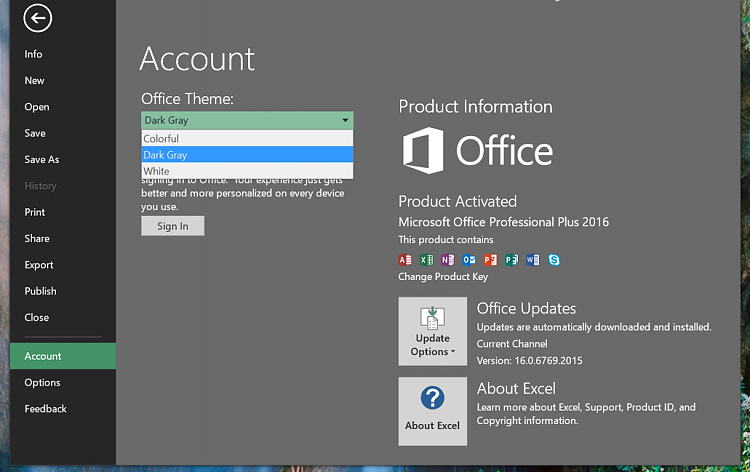

 Quote
Quote

