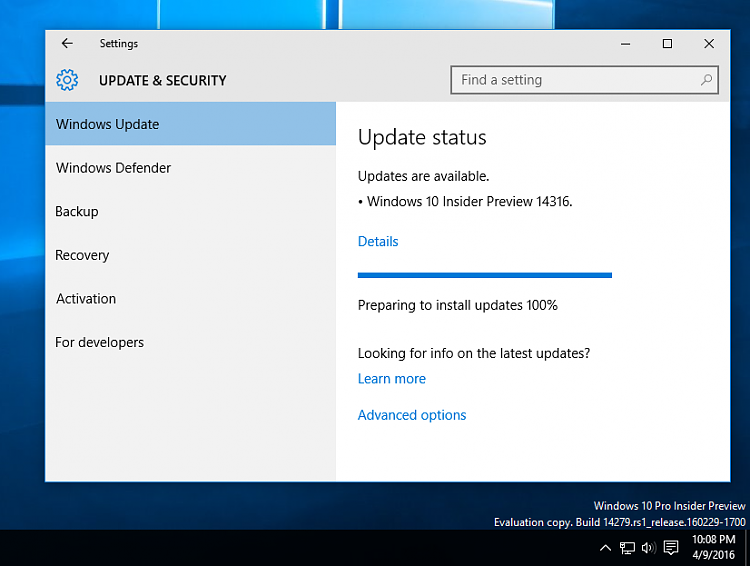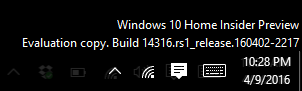New
#350
Announcing Windows 10 Insider Preview Build 14316 Insider
-
-
-
-
-
New #354
"Edge" by 'navigatsio'
http://www.wincustomize.com/explore/windowblinds/7367/
-
New #355
-
New #356
Thanks much, Marty. I've had my "play" with Hyper-V and something went wrong. I could never get it to work, so I quit trying. That's been several builds ago, though, and I'm on a different hard drive now; an SSD.
I already dual boot this machine with the Insider Program and Windows 10 Retail, but I may still try one or the other. We'll see.
-
New #357
I'm not sure I understand, Edwin. I have the regular stuff down the left side of my monitor, such as Quick Access and its sub folders, Desktop, then some more folders, Local Disk C:, D, E, DVD-RW, then my external drives.
On the right side, lined up across the monitor, are the Desktop, Downloads, Documents, Pictures, etc. and then lined up down the left of the right side of the monitor are my recently used files.
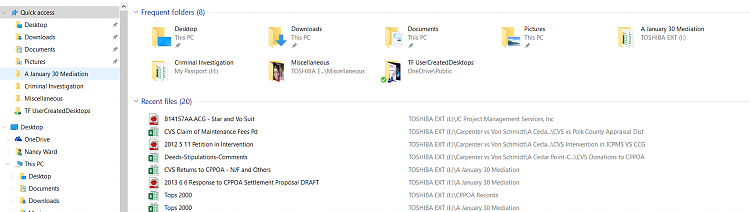
I believe this is the way they've always been . . .
-
-
-
New #359
What I did here to get to the latest build from any clean installed VM was simply enable the Get insider builds option and after the initial restart simply move the slider to Fast. You no longer see the 3rd Release Preview ring as you would have last year yet still referred to in a February 22, 2016 newsletter? That was seen only days after the 14267 was announced. That had been the build used to clean up the buggy THT2 update from Insider 10586 upgrade over the 10565 clean to 10576 upgrade.
Now you will only see the Slow and Fast in each build that followed.The 3 Windows Insider rings are: 
- Fast – Best for Insiders who enjoy being the first to get access to builds and feature updates, with some risk to their devices in order to identify issues, and provide suggestions and ideas to make Windows software and devices great.
- Slow – Best for Insiders who enjoy getting early access to builds and feature updates, with less risk to their devices, and still want to provide feedback to make Windows software and devices great.
- Release Preview – Best for Insiders who enjoy getting early access to updates for the Current Branch, Microsoft applications, and drivers, with minimal risk to their devices, and still want to provide feedback to make Windows devices great.
Related Discussions

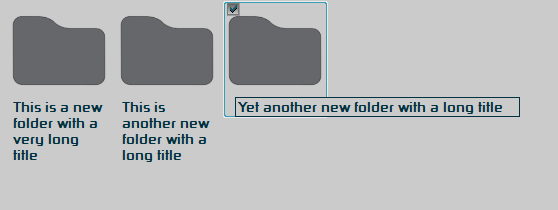

 Quote
Quote