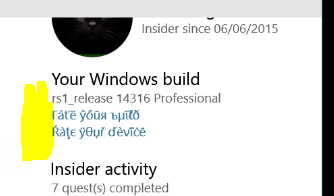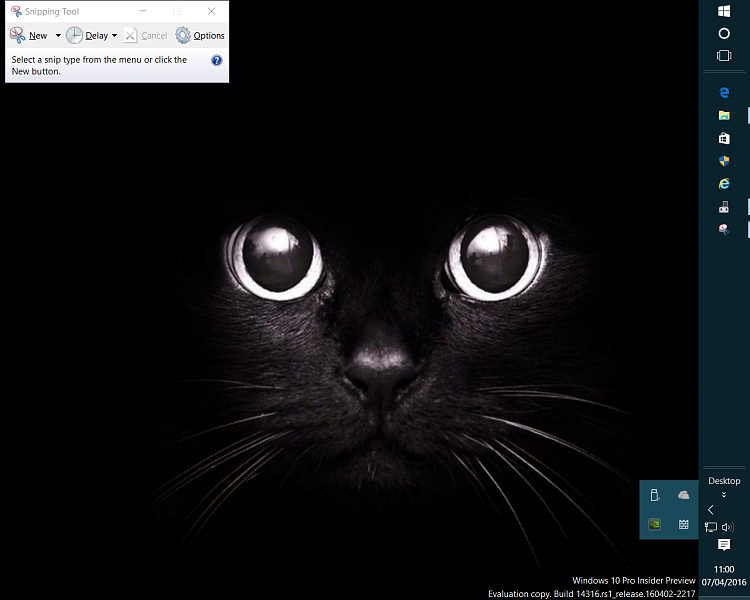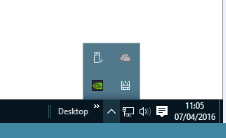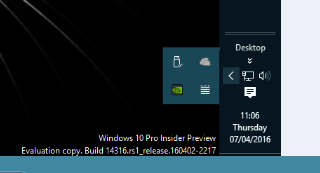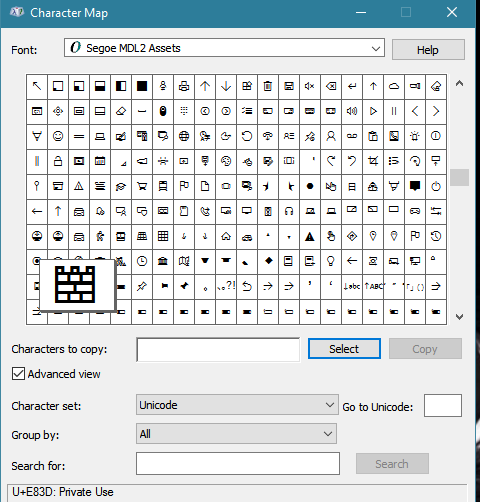Vinyl > iTunes lossey .aac yucky maybe use
FLAC lossles 16/44 rips and just use Audacity or EAC to make whatever mp3 or .aac media or iTunes repositorys you need for a PDP /phone or a noisy vehicle commute or something like that .
Note : Once you make an mp3 or iTunes rip *that media will always be poor quality and no amount of up sampling will ever restore the discarded audio data or dynamic range and noise floor it just makes a bigger file with more zero bit word length .
You lose up to 75% of the compressible audio data on an mp3 or iTunes .,aac from a 16 bit CD mix and often half of it or more from a vinyl rip on a decent vinyl playback chain source .
OTOH if you are using an inexpensive USB phono/turntable it probably wont matter anyway .

Note : Windows 10 Grroove musicand WMP support FLAC now along with all the other usual audio player apps
descent PDP's etc. outside of most professional studio DAWS that are usually .ALAC (MAC ) or .WAV ( PC ) in a project .
FWIW some of my best digitized 24 & 16 bit analog contact media (tape mixes) from the saftey master hdds at the labels works to ~ 600-750 + kbps of uncompressable audio data in a loss less audio compression FLAC file encode format where as an uncompressed (not uniformed loudness) decent 16 bit CD mix is 1411 kbps at full RBCD dynamic range and more at 24 bits from a digital production and the upper limits of iTunes (.aac ) and high bit rate mp3 is 320kbps and often has significant audible degradation compared to a good CD mix or decent vinyl ............... IOW it's all in the math

Maybe look at the THX PM3 link in my sig. and that might help explain my thoughts on all this



 Quote
Quote