New
#170
Announcing Windows 10 Insider Preview Build 14295 for PC and Mobile Insider
-
-
New #171
Sheesh! I fumbled around and couldn't find anything to help me remove devices. Nothing in OneDrive that referred to devices, nothing in Settings that I could find, so I decided to go back and try to install an app so I'd get that screen again:
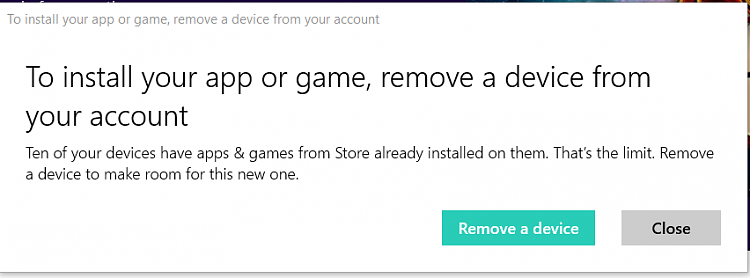
And there it is! Duhhhh . . . It's as simple as clicking on "Remove a Device"! OK, so I removed devices, including a sold laptop, a laptop donated to an 11-year-old girl who had knee surgery this past week (benign, thank goodness) and the croaked laptop. Yeah, some of them were there in multiples.
At any rate, I'm down to the two (I think) I'm using now. At least, they're the two that've had the most recent installs.
-
New #172
Sometime the things that flashes right into our eyes are hardest to spot!
-
-
New #174
We could do with a Device Manager - duh!
-
New #175
Good to know if I run across that glitch . I have 9 maybe 10 active devices & extenders and one TV OS on the Wi Fi LAN although I don't think the TV , Media NAS hdds , USB hdd @ the TV or the extenders interact with One Fail .
OTOH there are 4 PC's here that have used the windows store for installing some initial apps @set up and mostly only this one for more than all that .
I don't use the W -10 runtime apps outside of News,Sports,Money and mail much and not frequently
the web browsers do all that better anyway.
OTOH I put a browser link and Icon tile to weather underground and a few other frequently use web sites
on the start menu or outside of all that I can just ask the TV the weather ,sports scores ,stock quotes ,commodity prices,search Youtube or iptv or any number of things with it's Google and Android voice search functions anyway .
I keep One Fail disabled and rarely ever use it . Google docs is faster here . I just have a few file folders at One Fail for redundant storage and don't need to access them except for random updates so One Fail is usually [off] here .
-
New #176
If its a W 10 Windows store runtime app now and not an x86.exe anymore you can open it up right away after a booboo ,or maybe twice or more before behaves .
If windows Solitare is a Windows Store runtime app in Windows 10 now outside of an x86 .exe like it used to be that makes instabilities ,hangs,freezing and random closings a given .
If Solitaire is a runtime app now maybe try removing it and reinstalling it from the windows store. You may have to use Windows Powershell to remove it like we used to do with the buggy e mail clients on earlier Insider test builds before you can download and install it again from the W. StoreLast edited by blutos cousin; 28 Mar 2016 at 11:46.
-
New #177
Guys, many of the entries on OneDrive are not necessarily actual devices!
The four entries in my screenshot are four separate successive installs on the same machine, they are just registered as 'devices' because of the install. It's the same machine, just 4 different installs.
You simply 'remove', or un-register, the ones you're not using any longer.
-
New #178
For those interested, WMP Toolbar still works in Build 14295!

'How to' and 'stuff' to do it:
http://www.askvg.com/how-to-get-wind...-in-windows-7/
-
-
New #179
Related Discussions



 Quote
Quote
 I just closed it down and will open again in a few just to see what happens.
I just closed it down and will open again in a few just to see what happens.