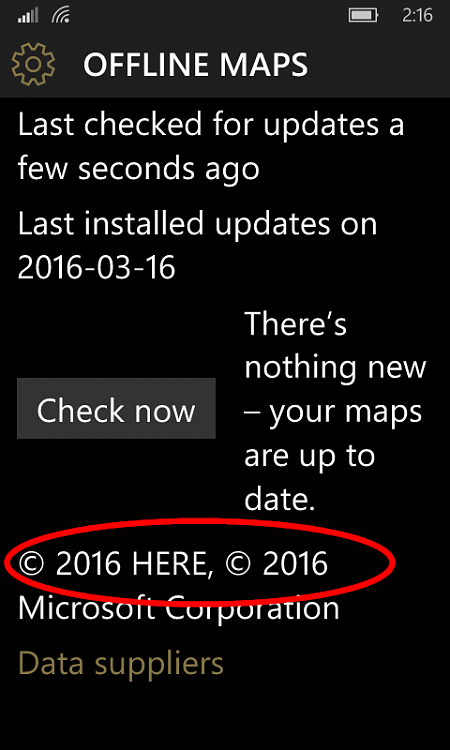Windows 10 Mobile Redstone build 14291 now available
-
Clock shows up at first touch but to get to desktop is a bit tricky, got to find proper cadence, my is 2/sec.
Thanks. Nothing on mine. Not even palm over for peek. Not a big deal ATM. I'm sure something will work out.
-
-
Thanks. Nothing on mine. Not even palm over for peek. Not a big deal ATM. I'm sure something will work out.
There should be some settings for that.
-
There should be some settings for that.
There is. Settings > Extras > Glance screen. It should always be available.
-
I'll try it, right now I'm using APP "GPS Navigation". Couple of others were not locally accurate.
The HEREMaps technology is all wrapped up in MS Maps now.
Works better than ever!
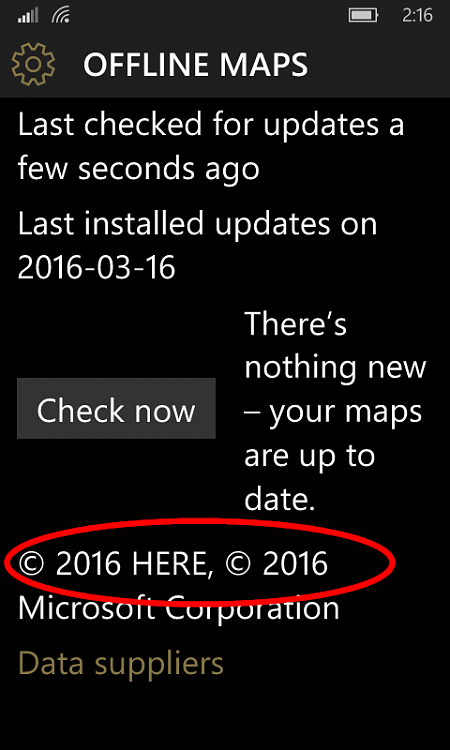
-
-
The HEREMaps technology is all wrapped up in MS Maps now.
Works better than ever!
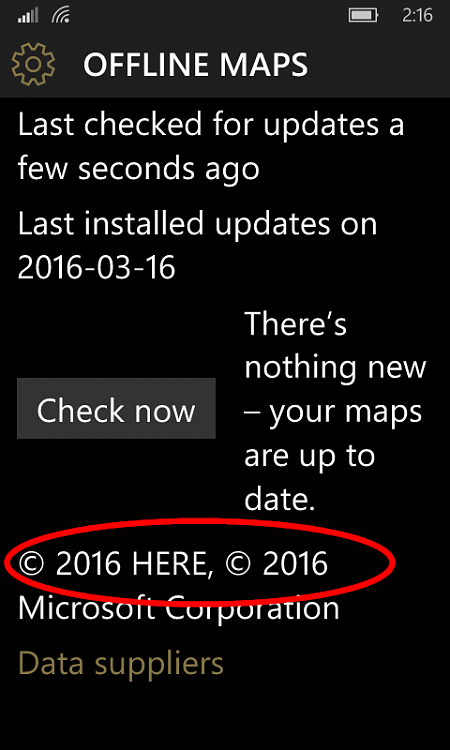
Looks like Maps got improved pretty goo, I'll try it when I go somewhere.
-
One cool feature I just learned today. If you have a big screen phone and you need to use one hand, instead of stretching your thumb to the top of the screen you can just "press & hold" the Win button and the top of screen will come down to the middle closer to your thumb. 

-
One cool feature I just learned today. If you have a big screen phone and you need to use one hand, instead of stretching your thumb to the top of the screen you can just "press & hold" the Win button and the top of screen will come down to the middle closer to your thumb.

Very cool! Nice find. Thanks for passing that along. :)
-
Sorry about the late response Shawn. This is the link I waas referring too,
It opens up back to this thread and not the info about the update.
-
One cool feature I just learned today. If you have a big screen phone and you need to use one hand, instead of stretching your thumb to the top of the screen you can just "press & hold" the Win button and the top of screen will come down to the middle closer to your thumb.


Thanks for the info. It is really a nice feature. :)
-
-
Tried Waze but innacurate street names, not up to date map for around here.
Okay this is cool. I bought the premium Co-Pilot GPS navigation app on my old HTC One X android phone 3 years ago (for $18 I think). I though I lost it forever when I switched to Windows Phone. But when I downloaded it on my Lumia 1520 and entered my email account information, my full license was restored and now I have the full version of it again... really cool!


 Quote
Quote