New
#1
- thanks for the headzup..
- came down really quickly..:)
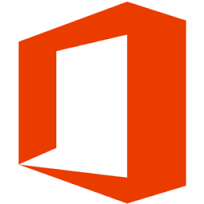
Announcing Insider build 16.0.6741.2017 for Office 2016 on Windows desktop
Hi Insiders,
We’ve rolled out a couple updates to you in relatively quick succession, so I’d like to take a moment to clarify what we’ve released and when, so you can be sure you have the latest installed.
Here’s a quick recap of the Insider updates to our last major Insider update, 16.0.6741.2014 which went out on 3/08/16.
•On 3/14/16, we released 16.0.6741.2015, which adds a setting in the Options dialog box for using a pen to select and interact with content. (You can still use the options on the Draw tab if you decide you want to ink instead.)
•On 3/16/16, we released 16.0.6741.2017, which included a few more minor bug fixes. This is the current Insider build.
Starting today, 3/17/16, we are rolling out update 16.0.6741.2017 to the rest of the world (announcement), so for now, Insiders and non-Insiders are on the same version of Office 2016. You'll get a new update soon.
On behalf of the Office Insider crew, our thanks for the ongoing feedback and bug reports. If there is anything you’d like to see from us—ways we can improve or help you—just let us know.
Thanks,
The Office Insider Team
Source: Announcing Insider build 16.0.6741.2017 for Office 2016 on Windows - Microsoft Community
Hi there
This one seems to have deleted the Black theme (available in the last two versions).
There's also a difference between updating the MSDN iso which gets updated via normal "Windows update" and the "Click to install" which gets the updates from your account options (click the update box).
Cheers
jimbo
Update:Announcing Insider build 16.0.6769.2011 for Office 2016 on Win desktop
See also here: Announcing Insider build 16.0.6769.2011 for Office 2016 on Win desktop
I still have the black theme, Jimbo. I have version 11126.20266.
Office 365 Monthly Channel v1812 build 11126.20266 - January 14 Office - Windows 10 Forums