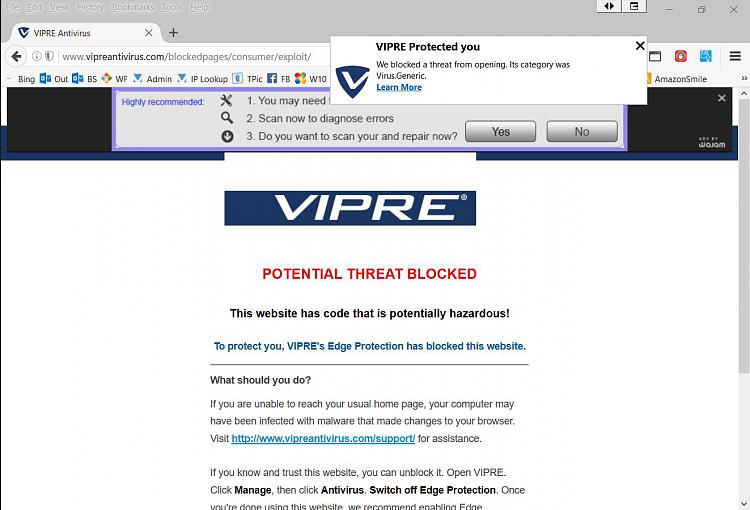New
#120
Hi there
If I were to get any problems with the computer I would simply wipe HDD and restore
If people can't take around 5 - 6 mins to back up a decent system then there really isn't any point in doing anything else.
Here's my last backup using Macrium Reflect - I have my OS + programs on an SSD - my data is protected and distributed elsewhere -- it's the OS I'm basically concerned with here - my data HDD's in any case have decent protection on them and are stored on a NAS with it's own protection -- running a CENTOS Linux system so that also has its own protection mechanism.
Backing up the OS to external USB HDD and then copied to NAS over wireless (Wifi--Ethernet Bridge being used so decent WIFI speeds) 6.33 mins for the initial backup to USB 3 portable HDD.
Surely 6 mins is worth anybody's time for decent backup. I keep 5 - 10 images so even if I miss an infection - I can go back a further backup.
If it makes you FEEL better by all means use AV software - I've never found it necessary with W10 -- in general it can cause problems with other software - especially when testing new releases etc or messing around with new hardware.
I use a VM for Torrents if I'm using those so no direct like between Torrent site and Host OS. If the VM gets hosed up I just bin it and launch a new one. Sometimes there are TV shows that we will NEVER get here - so even if I wanted to buy them I couldn't -- so unfortunately this is sometimes the only way to get hold of that material. Once the Movie / TV studios release stuff electronically world wide then I'd buy it - but until then --Mea Culpa !!!!!.
Using your BRAIN sensibly is the most effective way of keeping safe and above all watch out for new scams against which any Software won't protect you.
Cheers
jimbo

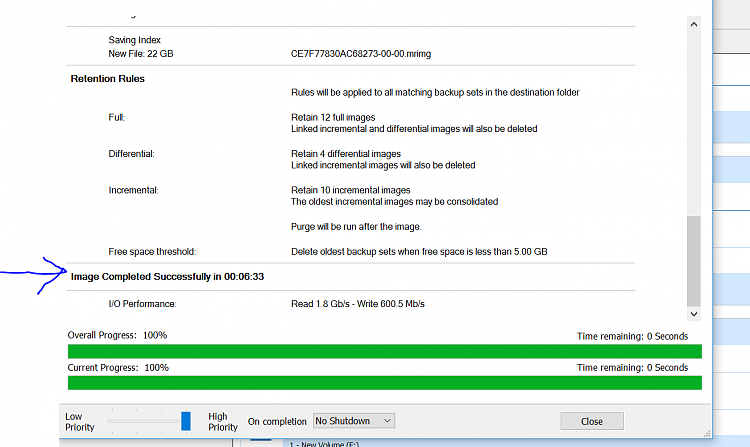

 Quote
Quote